Component Testing Explained
Constructing software is like creating a house. You certainly wouldn't want to build your home with any brittle or cracked bricks, right? Similarly, your "bricks" are your code components. By testing each of them individually, you can detect defects sooner rather than later, and there's less chance of everything collapsing during assembly.
And this is where component testing comes in! Component testing (also known as module testing or unit testing) consists of verifying that each software component behaves as expected before being integrated into the larger system.
What is Component Testing?
Component testing, also referred to as module testing or unit-level testing, is all about checking a specific part of your software on its own without involving the rest of the system.
In simple terms, component testing is checking individual segments of your code, one at a time, to ensure they work as intended. Think of your app as a puzzle. Each component can be an individual piece in the puzzle. Before putting the entire puzzle together, you want to make sure each piece fits properly and has no defects.
A component can be something like a function that calculates a value, a method that saves data, or any small piece of code that performs a single task. The purpose of component testing is to find issues early when they can be easily and quickly resolved, rather than finding them after you have built your entire application.
Why is Component Testing Necessary?
- Find bugs early: Testing your components individually allows you to identify problems before they have the chance of creeping into other areas of your app. It's like seeing a small leak and fixing it before your whole house floods.
- Write better code: When you know your code will be tested, it forces you to naturally make it cleaner and easier to understand.
- Save time later: Writing tests can feel like a waste of time, but it can save you hours of repeatedly fixing bugs down the road.
- Feel more confident: With tests in place, you can change your code without worrying about breaking things. It's like having a safety net while you walk across a tightrope.
- Make your code clearer: Tests help show what your code is meant to do, which is useful for you and your team.
Objective of Component Testing
The primary objective of component testing is to ensure that every small piece of your code is operating as it should. This includes checking it in many different ways to catch errors early. Here is what this includes:
- Check that the component works for the expected inputs.
- Make sure it handles errors and unusual cases properly.
- Test the internal logic if needed.
- See if it connects with other parts correctly.
Component Testing Process
Testing your code in small parts does not have to be complex. Here are the steps to test small parts of code, in order:
- Plan what to test
- Write test cases
- Set up a test environment
- Run the tests
- Note any problems
- Fix and retest
Types of Software Component Testing
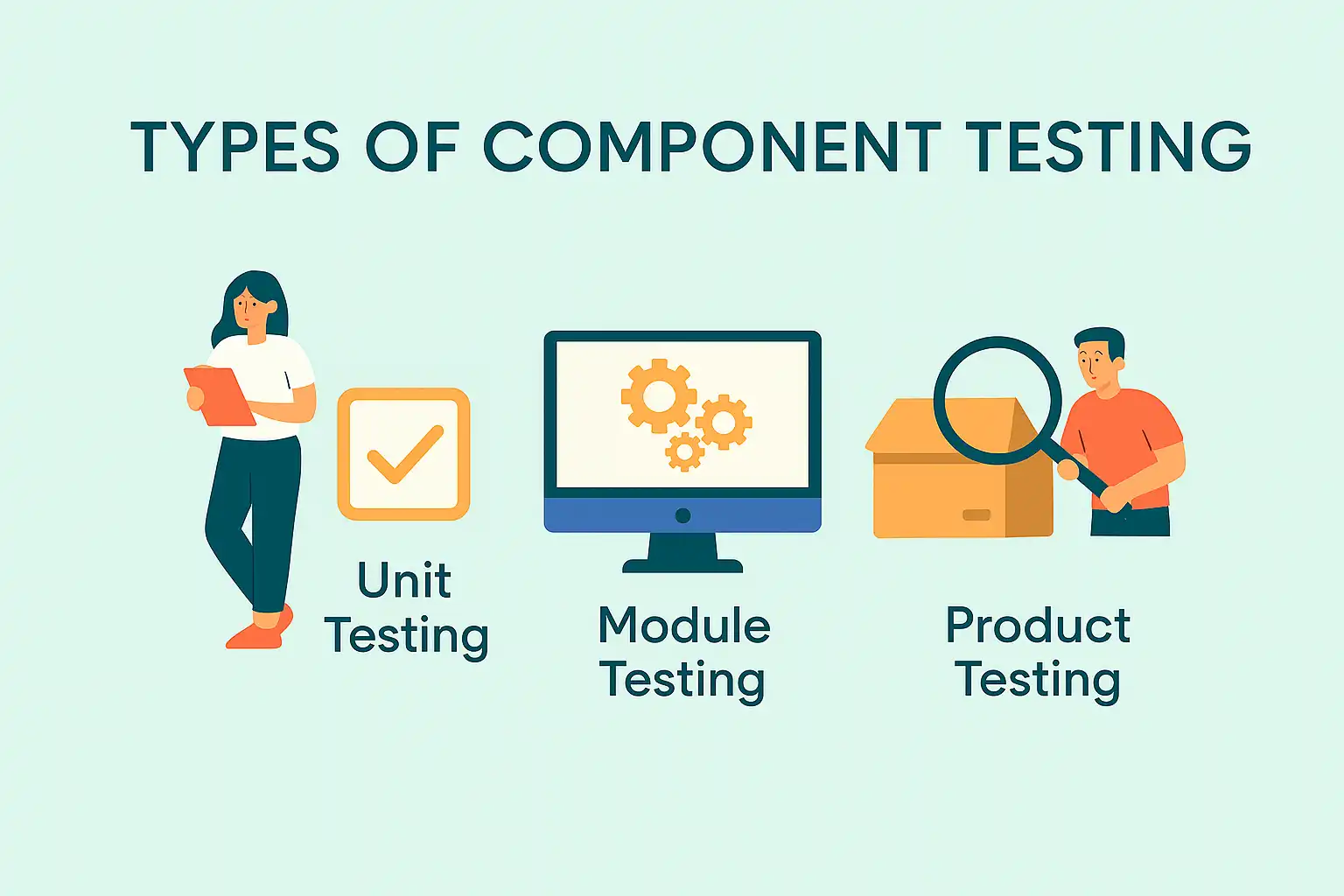
Component testing validates separate parts of a given system before integration. This testing generally consists of unit testing, module testing, and program testing.
1. Unit Testing
Unit testing validates the smallest units of code, e.g., functions/methods. Hence, it confirms that each of these pieces of code works as intended by itself. For example, it may validate a method that calculates the area of a rectangle by checking that it provides the intended results for different inputs.
2. Module Testing
Module testing validates several related units as one. The parts being validated are separate units, but usually exist in the same file or class. For example, an authentication module can be tested for login, logout, reset password, etc.
3. Program Testing
Program testing validates a very small application (or microservice) before deploying it to a bigger application; it usually does not consist of any UI or other dependency on a bigger system. For example, testing a payment service to ensure payments are handled correctly prior to being integrated into the larger application.
Is component testing the same as unit testing?
Not entirely, but they are very similar and often confused.
| Aspect | Unit Testing | Component Testing |
|---|---|---|
| What it tests | Smallest parts (functions, methods) | Groups of parts working together (modules) |
| Goal | Check if each small piece works correctly | Check if the combined parts work well together |
| Dependencies | No dependencies — tests are isolated | May use stubs or drivers for missing pieces |
| Speed | Very fast | A bit slower, tests bigger parts |
| Example | A sum() function | A payment module |
Component Testing Techniques
There are three general methods for testing a component:
- Black-box testing: You do not look inside the code for the component at all; you only care what comes in (the input) and what comes out (the output).
- White-box testing: You look inside the code and see how it works step by step. You look at each decision or path that the code could take to verify that it was all coded correctly.
- Gray-box testing: You have some knowledge of how the code works, and you use that knowledge to design better tests.
Strategies for Effective Component Testing
- Test early and often.
- Automate your tests.
- Use mocks, stubs, or fakes.
- Test more than the happy path.
Drivers and Stubs in Component Testing
When testing a single component, it often depends on other parts of your system that may not exist yet. When it's time to test your component by itself, drivers and stubs can be used. These are simple helper programs that allow you to test in isolation.
- Driver: A small snippet of code that invokes a component you want to test.
- Stub: A small snippet of code that mimics a part that your component calls.
How is Component Testing Performed?
-
Write Clear and Focused Test Cases
Example: A login component that checks the username and password
def authenticate_user(username, password):
dummy_user_db = {
"alice": "password123",
"bob": "securepass",
"charlie": "charlie123"
}
if username in dummy_user_db and dummy_user_db[username] == password:
return "Login successful"
else:
return "Invalid credentials"
def test_valid_credentials():
assert authenticate_user("alice", "password123") == "Login successful"
def test_invalid_password():
assert authenticate_user("bob", "wrongpass") == "Invalid credentials"
def test_unknown_user():
assert authenticate_user("dave", "password123") == "Invalid credentials"
def test_empty_inputs():
assert authenticate_user("", "") == "Invalid credentials" -
Use Drivers and Stubs if Needed
Example: A greeting component that uses a stub
def greet_user(name_provider):
name = name_provider.get_name()
return f"Hello, {name}!"
class NameProviderStub:
def get_name(self):
return "Alice"
def test_greet_user():
stub = NameProviderStub()
assert greet_user(stub) == "Hello, Alice!" -
Run the Tests
Use tools like pytest (Python), JUnit (Java), or Jest (JavaScript) to execute your tests.
-
Review the Results and Fix Any Issues
-
Automate the Tests
Integrate your tests into your development workflow so they run automatically with every update.
Example for Component Testing:
class DiscountServiceStub:
def get_discount(self):
return 20 # fixed discount
class Order:
def __init__(self, items, discount_service=None):
self.items = items
self.discount_service = discount_service
def total_price(self):
total = sum(item['price'] * item['quantity'] for item in self.items)
if self.discount_service:
total -= self.discount_service.get_discount()
return total
def test_order_total_price_with_discount():
items = [{'price': 100, 'quantity': 2}, {'price': 50, 'quantity': 1}]
discount_stub = DiscountServiceStub()
order = Order(items, discount_stub)
assert order.total_price() == (100*2 + 50) - 20 # Expect 230
Advantages and Limitations of Component Testing
Advantages
- Catches bugs early
- Supports clean, modular design
- Easier to debug and maintain
- Faster feedback while developing
Limitations
- Doesn't test how components work together
- Can't identify system-level problems
- Writing drivers and stubs takes time
How does Keploy help you test your components?
Keploy is an open-source testing tool that helps automate and simplify component testing by turning real user interactions into useful, repeatable tests. Here are some of the ways it assists in component testing:
- Creates tests from real traffic
- Creates mocks and stubs for dependencies
- Provides stable, repeatable tests
- Integrates with popular languages and frameworks
- Captures interactions without additional code
To know more about Keploy: https://keploy.io/docs/
Challenges in Component Testing
- Stubs and drivers require extra effort
- Tests can become outdated
- Difficult to isolate tightly connected components
- Testing UI and async behavior is challenging
Best Practices for Component Testing
- Keep tests small and narrow
- Use clear and meaningful test names
- Make tests independent of each other
- Include component tests in your CI/CD pipeline
- Update and refactor tests as your code changes
Conclusion
Component testing is pretty much testing on a single unit of your software. By testing components separately, you will recognize issues much sooner in the process and before any problems affect other parts of your application. This allows you to create more robust and cleaner code.
Using the Keploy tool makes it easier to do component testing. Keploy will create tests and mocks that derive from the ways real users use your app automatically, allowing you to spend less time writing tests and more time building features without worry. In summary, good component testing and effective tools such as Keploy can help you deliver better software, faster.
FAQs
1. Is component testing the same as unit testing?
You may be tempted to rely on just integration and system tests, but not testing components can be risky. Integration and system tests help you confirm that components work together, but they do not reveal problems occurring inside those individual components.
Bugs in tiny parts of your code can escape your attention without component tests and manifest themselves as little confounding quirks at the higher levels of your code, which is both harder and more time-consuming to trace and fix.
So overall, integration tests tell you there is an issue; component tests tell you exactly which issue and why.
2. Do I always have to use drivers or stubs for component testing?
No, you don't need them all the time. Drivers and stubs are fake pieces you need to add when the real ones aren't finished yet.
A driver is something you make to start or execute the component you want to test.
A stub is something you create that represents a dependent piece of the component (like a database or external service). You only use those if you're testing your component before the rest of the application surrounding it is either ready or able to connect.
3. Can I automate my component tests, or do I have to check them by hand every time?
You can and should automate them! Writing tests manually and running them manually is overly time-consuming, and you risk missing something. Automating the test run means the computer runs the tests for you. There are lots of tools that can automate this task:
- If you write code in Java, then you can try JUnit.
- If you use the Python programming language, then try pytest.
- If you are developing with Node.js, Jest would be a good Library to use.
- If you are writing code in Go, then the language includes testing tools.
- And if you want to save yourself even more time, there may be tools like Keploy, which create tests for you, tracking how your app is actually being used!
4. How do you handle database dependencies in component testing?
If your component is dependent on a database, you do not want to connect to the real database every time you do tests. You can use an in-memory database (a fast database, usually temporary, that you can run while your test is running), or you can mock the database. What I mean by "mocking" is that you could use different tools that pretend to be a database for your component tests. Typically, using tools like Keploy can record once what the real database does and replay it during tests, meaning you do not need to hit the database every single time.
5. Why should I use Keploy for component testing?
Keploy helps by watching how your app is actually used, for example, which API calls or database queries take place, and automatically creates tests based on actual human activity. Keploy also exposes how your app communicates with resources like the database and other services and creates mocks (stand-ins for those outside systems). You avoid a lot of test code writing with all those things. What you end up with is tests that are much more aligned to the behavior of real users, allowing you to concentrate on building the app.