Defect Management In Software Testing
Delivering a high-quality product is a must in the software development industry. Functionality, performance, and user satisfaction can all be severely impacted by defects, also known as bugs or issues. Defect Management becomes crucial at this point.
Here, we'll discuss the definition of defects, the importance of properly managing them, and how a systematic Defect Management Process (DMP) guarantees software testing quality and dependability.
What is a Defect?
A defect in software testing refers to a flaw or deviation from the expected behavior of an application. These arise due to incorrect logic, missing functionality, design errors, or unhandled edge cases.
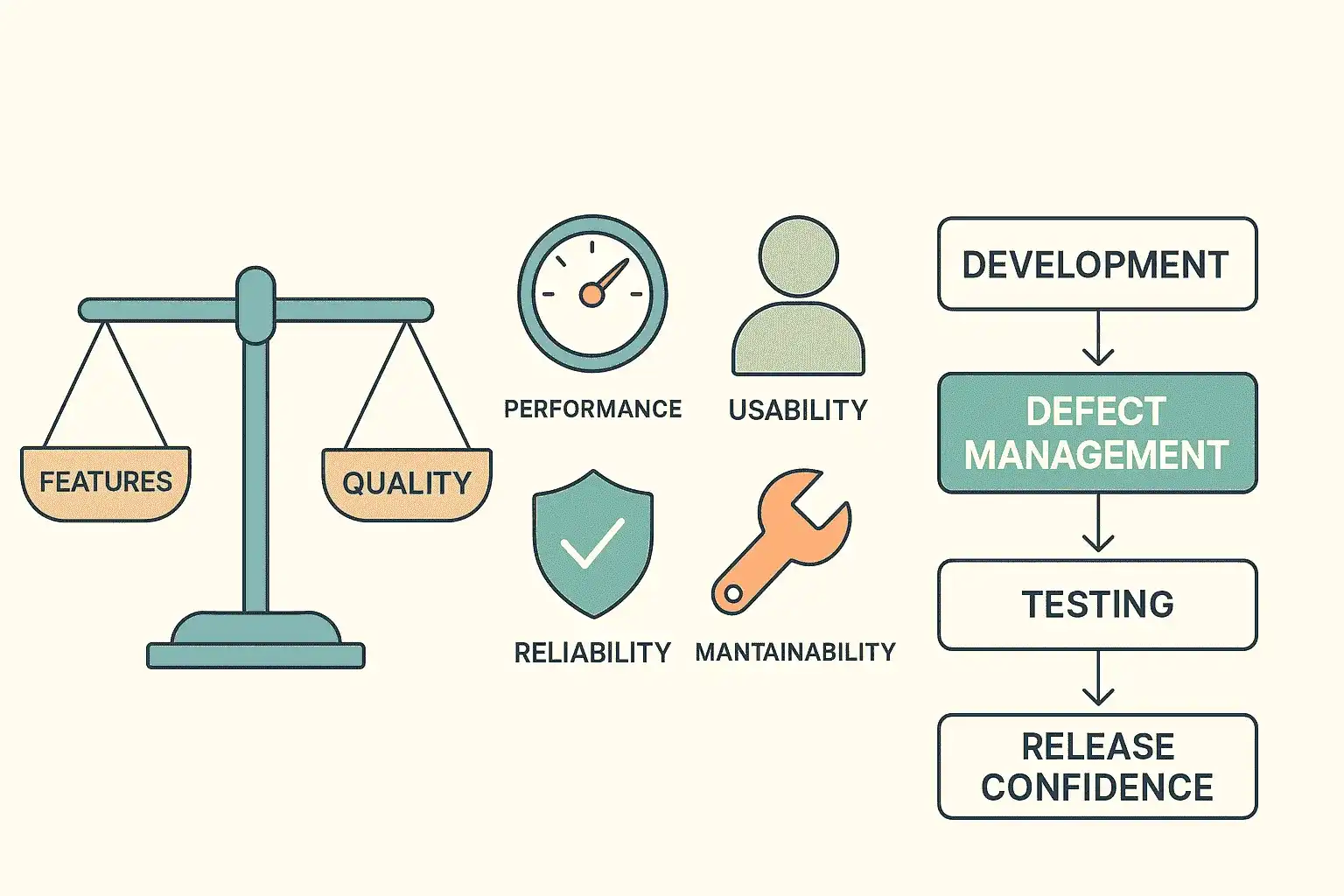
Effective identification and management of defects are crucial to ensuring the software product is of good quality, reliable, and successful. Unresolved defects may lead to system crashes, security vulnerabilities, and poor user experiences.
Example:
If a login page accepts invalid credentials without any error, it's a defect.
What is Defect Management?
Defect Management is the process of identifying, documenting, and tracking defects (bugs or issues) in a software product. It ensures that defects are identified and addressed in a timely manner.
Analyzing bugs, monitoring large codebases, and satisfying end-user expectations can be a daunting task. Defect Management simplifies this process.
Defect Management Process (DMP)
The Defect Management Process (DMP) is a systematic process of detecting, documenting, prioritizing, fixing, and tracking software defects throughout the development life cycle to ensure product quality and reliability.
A proper Defect Management Process involves:
- Detection – Detecting defects during testing.
- Logging – Recording defects with detailed information.
- Prioritization – Prioritizing defects based on severity and impact.
- Assignment – Assigning the defect to developers.
- Resolution – Fix implementation.
- Verification – Testing the fix.
Why is Defect Management Process Important?
- Reduces bugs in production
- Improves software reliability
- Increases team collaboration
- Enables data-driven quality decisions
Phases of Defect Management
Defect Management goes through various phases:
- Defect Prevention
- Deliverable Baseline
- Defect Discovery
- Defect Resolution
- Process Improvement
- Defect Management & Reporting
Each phase makes the defect management process stronger and more effective.
Objective of Defect Management Process
The primary aim of the Defect Management Process is to ensure high software quality by systematically identifying and managing defects.
Key Objectives:
- Early Detection: Find defects as early as possible.
- Accurate Tracking: Properly document and track defects.
- Effective Prioritization: Address critical defects first.
- Timely Resolution: Resolve issues quickly.
- Quality Assurance: Ensure fixes are validated and defects do not recur.
A strong defect management process reduces rework, lowers costs, and improves product stability.
Defect Management Lifecycle
The Defect Management Lifecycle outlines the stages a software defect passes through, from initial detection to closure.
Common Defect States:
- New: Defect reported, pending triage.
- Assigned: Assigned to a developer.
- In Progress: Developer is working on the defect.
- Fixed: Developer has fixed the defect.
- Retest: Tester verifies the fix.
- Closed: Defect resolved and confirmed.
- Rejected: Defect invalid or not reproducible.
- Deferred: Fix delayed for future release.
- Duplicate: Similar defect already reported.
- Reopened: Defect persists after closure.
Defect Report and Common States
A Defect Report is a written summary of a detected defect. It helps developers understand and resolve the issue.
Typical Defect Report Fields:
- Defect ID
- Title and Description
- Steps to Reproduce
- Expected vs Actual Result
- Severity and Priority
- Environment Details (OS, Browser)
- Attachments (Logs, Screenshots)
Quality Metrics for the Defect Management Process
-
Defect Density:
Measures the number of defects per software size unit. Lower density indicates better quality. -
Defect Leakage:
Tracks defects that escape into production after testing. -
Mean Time to Resolution (MTTR):
Average time taken to fix a defect. Lower MTTR means faster resolution. -
Defect Resolution Rate:
Percentage of defects resolved within a specific time frame. -
Defect Removal Efficiency (DRE):
Percentage of defects found and removed before release. Higher DRE means a more effective QA process.
Best Defect Management Tools
Jira
- Key Features: Smart queries, Agile boards, time tracking.
- Best For: Agile teams and deep IDE integrations.
Bugzilla
- Key Features: Advanced bug search, open-source, email notifications.
- Best For: Teams looking for a free, powerful bug tracker.
TestRail
- Key Features: Test management and defect tracking, Jira integration.
- Best For: QA teams focusing on structured testing and reporting.
YouTrack
- Key Features: Smart queries, Agile boards, time tracking.
- Best For: Agile teams using JetBrains IDEs.
Azure DevOps
- Key Features: Complete DevOps lifecycle, defect tracking integrated with pipelines.
- Best For: Enterprise teams using Microsoft products.
How to Write a Good Defect Report
Writing a clear and detailed defect report is essential for quick resolution and effective communication between QA, developers, and other stakeholders.
Follow these step-by-step guidelines to write an effective defect report:
Step 1: Create a Clear and Descriptive Title
- Summarize the defect in one concise sentence.
- The title should immediately convey the core issue.
Example:
Login button unresponsive on iOS devices.
Step 2: Provide a Detailed Description
- Explain the defect thoroughly.
- Clearly describe what was expected vs. what actually happened.
Example:
When attempting to log in, the login button does not respond after entering credentials, while it works correctly on Android devices.
Step 3: List Steps to Reproduce the Defect
- Provide step-by-step instructions to replicate the issue.
- Ensure anyone following these steps can reproduce the defect.
Example:
- Open the app on an iOS device.
- Enter valid credentials on the login screen.
- Tap the login button.
- Observe that the button does not respond.
Step 4: Specify the Environment
- Mention device details, software versions, OS, browsers, and other configurations where the defect was observed.
Example:
iOS 16.4, iPhone 12, App version 3.2.1
Step 5: Assign Severity and Priority
- Severity: Indicates the defect’s impact on functionality.
- Priority: Indicates the urgency of fixing the defect.
Example:
- Severity: Major (Login functionality is broken)
- Priority: High (Needs immediate attention)
Step 6: Attach Supporting Documentation
- Add screenshots, screen recordings, logs, or videos that illustrate the defect.
Example:
Attach a screenshot of the unresponsive login button and a video showing the steps to reproduce the defect.
Step 7: Provide Additional Comments or Observations
- Include extra details that might help developers understand the defect better.
Example:
_The issue seems to occur only when the device is in low battery mode.
Step 8: Review and Revise
- Before submitting, verify that all fields are filled.
- Ensure the report is clear, accurate, and easy to understand.
Bug vs Defect: Core Differences
- Bug: Informal term, often used in daily conversations.
- Defect: Formal term, typically used in documentation and structured processes.
Test Management Made Easy & Efficient
Good defect management leads to good test management. Platforms like Keploy enable API testing, automated test generation, and regression catching directly within CI/CD pipelines.
Conclusion
In this blog, we covered the fundamentals of Defect Management in software testing — from defect identification, reporting, tracking, verification, to closure.
By following a disciplined defect management process:
- Software quality improves
- Production bugs reduce
- QA and development teams collaborate better
With proper practices and tools, shipping high-quality, reliable applications becomes a repeatable success.
Let's continue to pursue excellence in software quality!
FAQs
What is a defect in software testing?
A defect is a deviation or irregularity from the expected behavior of the application.
What is the difference between a bug and a defect?
Both terms are often used interchangeably. "Bug" is more casual, while "Defect" is used formally in test documentation.
What are the common statuses in the defect lifecycle?
New, Assigned, Open, In Progress, Fixed, Retested, Closed, Reopened, Rejected, Deferred, Duplicate.
Who is responsible for managing defects?
Testers log defects, developers fix them, and project managers or QA leads ensure proper tracking and closure.
What tools are used for defect management?
Popular tools include Jira, Bugzilla, MantisBT, and Keploy for integrated test validation.