Visual Regression Testing-Ensuring Pixel Perfect Experiences
User interface consistency directly impacts user experience, brand perception, and business success. Yet many development teams struggle with maintaining visual consistency across releases, browsers, and devices. Visual regression testing has emerged as a critical methodology that automatically detects unintended visual changes, ensuring that user interfaces remain consistent and professional across all deployment scenarios.
The Critical Need for Visual Regression Testing
Modern web applications face unprecedented complexity in their visual presentation layer. Users access applications through diverse browsers, devices, and screen resolutions, creating thousands of potential visual variations. Traditional functional testing validates that features work correctly but cannot detect subtle visual changes that significantly impact user experience.
Visual regression testing addresses this gap by systematically comparing application screenshots across different versions, identifying pixel-level differences that might otherwise go unnoticed. This approach catches issues that functional tests miss, such as CSS conflicts, layout shifts, font rendering problems, and responsive design failures.
The business impact of visual inconsistencies extends beyond aesthetics. Research consistently shows that users form judgments about application quality within milliseconds of initial interaction. Visual bugs can undermine user confidence, reduce conversion rates, and damage brand reputation. Professional development teams recognize that visual quality is not optional but essential for business success.
Understanding Visual Regression Testing Methodology
Visual regression testing operates on a straightforward principle: capture reference images of application states, then compare subsequent versions against these baselines to identify differences. However, implementing this approach effectively requires sophisticated tooling and methodologies that account for the complexity of modern web applications.
Screenshot Capture: The foundation of visual regression testing lies in consistent screenshot capture across different environments. This process must account for browser differences, rendering variations, and timing issues that can create false positives in test results.
Comparison Algorithms: Advanced comparison algorithms identify meaningful visual differences while ignoring irrelevant variations like anti-aliasing differences or minor font rendering variations. These algorithms must be sensitive enough to catch real issues while robust enough to avoid false positives.
Baseline Management: Effective visual regression testing requires careful management of baseline images. Teams must establish processes for updating baselines when legitimate visual changes occur while maintaining historical records for regression analysis.
Environment Consistency: Visual regression tests must run in consistent environments to produce reliable results. This includes standardizing browser versions, screen resolutions, and system fonts to ensure reproducible test outcomes.
How Do Visual Regression Tests Actually Work?
The process is surprisingly elegant in its simplicity:
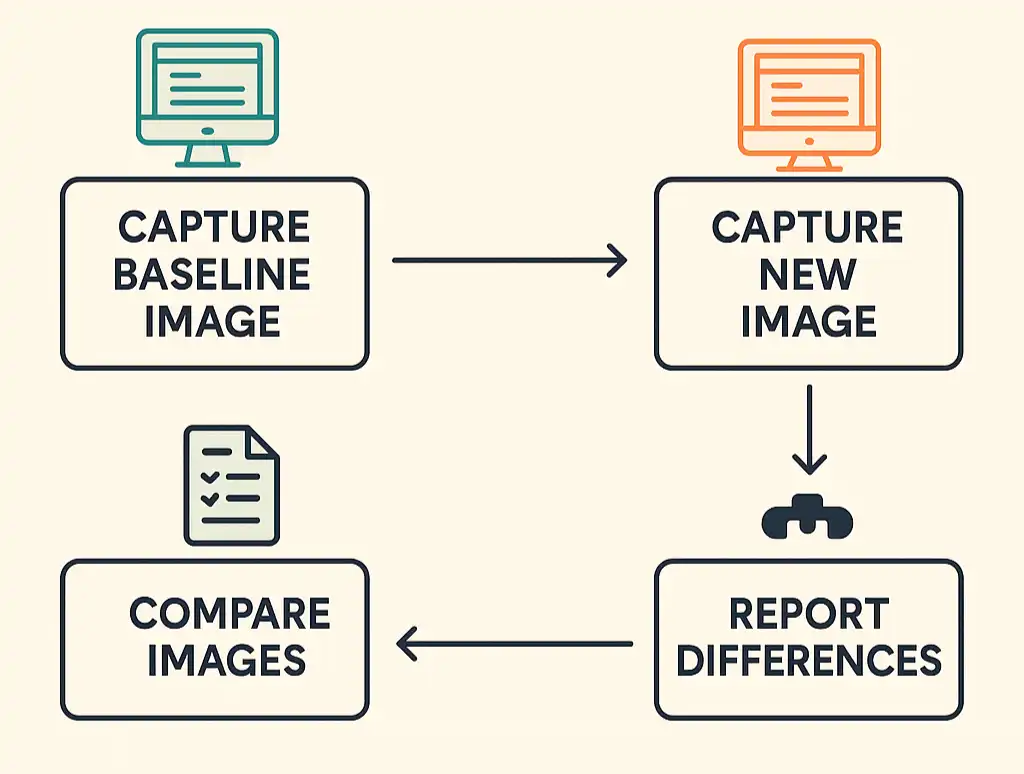
Step 1: Baseline Creation First, you can take references screenshots of your application being in its correct state. These become your golden master images.
Step 2: Test Execution With every test run, new screenshots are taken according to the use of the same conditions (same browser, viewport, etc.).
Step 3: Intelligent Comparison Advanced algorithms match the new screenshots with the baselines, taking into consideration allowable variations, but raising the flag on large changes.
Step 4: Diff Generation In case of differences, the tool creates visual diff reports that shows what changed precisely
Integrating Visual Regression Testing into Development Workflows
Effective visual regression testing requires seamless integration into existing development processes. Teams must balance comprehensive coverage with practical execution times and maintenance overhead.
Continuous Integration Integration: Visual regression tests should execute automatically as part of continuous integration pipelines, providing immediate feedback on visual changes. This integration ensures that visual regressions are caught early in the development process when they are easiest to fix.
Review and Approval Processes: When visual changes are detected, teams need efficient processes for reviewing and approving legitimate changes while rejecting unintended regressions. This includes establishing clear ownership and approval workflows for visual modifications.
Baseline Update Strategies: Managing baseline images requires careful consideration of when and how to update reference screenshots. Teams must balance the need for current baselines with the risk of accidentally accepting visual regressions.
Leveraging Keploy for Enhanced Visual Regression Testing
Keploy brings unique capabilities to visual regression testing by automatically generating test scenarios based on real user interactions. This approach addresses one of the most challenging aspects of visual testing: ensuring comprehensive coverage of actual user workflows.
Traffic-Based Visual Testing: Keploy captures real user sessions and converts them into automated visual regression tests. This ensures that visual testing covers genuine user interactions rather than synthetic test scenarios, providing more realistic validation of user experience.
Automatic Test Case Generation: Traditional visual regression testing requires manual creation of test scenarios, which can be time-consuming and may miss important edge cases. Keploy automatically generates comprehensive test cases by observing actual application usage, ensuring broader coverage with less manual effort.
API-Driven Visual States: Keploy's API testing capabilities enable visual regression testing of application states that depend on backend data. By capturing and replaying API interactions, teams can consistently recreate complex application states for visual validation.
Production-like Testing Scenarios: Keploy's use of real traffic patterns ensures that visual regression tests reflect actual production conditions. This approach helps identify visual issues that might only appear under specific data conditions or user interaction patterns.
Regression Prevention: Keploy's regression testing capabilities extend to visual validation, ensuring that UI changes don't introduce visual regressions while maintaining functional correctness. This integrated approach provides comprehensive quality assurance for both functional and visual aspects of applications.
Best Practices for Visual Regression Testing
Successful visual regression testing requires adherence to established practices that ensure reliable results while maintaining efficient development workflows.
Stable Test Environments: Visual regression tests must run in consistent, controlled environments to produce reliable results. This includes standardizing browser versions, screen resolutions, fonts, and system configurations across all test execution environments.
Strategic Test Coverage: Rather than attempting to test every possible visual state, focus on critical user journeys, high-impact pages, and components that frequently change. This strategic approach ensures comprehensive coverage of important visual elements while maintaining practical test execution times.
Intelligent Baseline Management: Establish clear processes for updating visual baselines when legitimate changes occur. This includes implementing approval workflows, maintaining baseline history, and documenting reasons for visual changes.
Performance Optimization: Visual regression tests can be resource-intensive and slow. Optimize test execution through parallel execution, selective testing strategies, and efficient image comparison algorithms to maintain rapid feedback loops.
False Positive Management: Develop strategies for handling false positives caused by minor rendering differences, dynamic content, or environment variations. This includes implementing tolerance thresholds and excluding volatile page elements from comparison.
Common Challenges and Solutions
Visual regression testing presents unique challenges that require specialized approaches and solutions. Understanding these challenges helps teams implement more effective testing strategies.
Dynamic Content Handling: Modern applications often include dynamic content like timestamps, user-generated content, or advertisements that change between test runs. Effective visual regression testing must account for these elements through masking, exclusion zones, or content stabilization techniques.
Cross-Browser Consistency: Different browsers render identical code differently, creating legitimate visual variations that must be distinguished from actual regressions. This requires sophisticated comparison algorithms and browser-specific baseline management.
Performance Impact: Visual regression tests can be slower than functional tests due to screenshot capture and comparison overhead. Teams must balance comprehensive coverage with practical execution times through strategic test selection and optimization.
Maintenance Overhead: Visual regression tests require ongoing maintenance as applications evolve and visual designs change. Establishing efficient processes for baseline updates and test maintenance is crucial for long-term success.
How to choose a Visual Regression Testing Tool?
There is a lot of tools out there but what really counts is this:
Integration Simplicity Your tool should play nice with your existing stack. When you are using Jest, Cypress or Playwright, you may seek tools that have no-code integrations.
Cross-Platform Support Don't just test on Chrome. All your users do not use the same browser and your tests should not, either.
Intelligent Comparison Find the tools that will allow you to differentiate between the significant changes and noise in rendering. Anti-aliasing differences shouldn't break your build.
Team Collaboration Features Visual testing is inherently collaborative. Use implementations that allow designers and developers to find it easy to approve changes.
Types of Visual Regression Testing
Automated vs Manual:
Keeps on running in CI/CD. Speed of response, good stability of performance, and they lack minor aesthetic issues.
- Manual: eyeglasses; visual change inspection by humans. Minor issues are detected, but it does not scale.
Scope-Based Types
-
Full-Page Testing: It captures whole pages. Perfect to perform integration tests but dynamic content will panic it.
-
Component Testing: Concentrates on Sand box UI components. Less prone to flakiness and easier to debug.
-
Cross-Browser Testing: Makes it consistent on a different browser and different devices.
Timing-Based Types
-
Build-Time Testing: This is executed at the time of the building. Identifies problems before implementation.
-
Scheduled Testing: It is time based to test the visual drift in gradual manner.
-
On-Demand Testing: Manually initiated when it comes to a certain testing situation.
The Future of Visual Regression Testing
Visual regression testing continues to evolve as applications become more complex and visual design expectations increase. Understanding emerging trends helps teams prepare for future challenges and opportunities.
AI-Powered Visual Analysis: Machine learning algorithms are increasingly used to identify meaningful visual differences while ignoring irrelevant variations. These technologies promise to reduce false positives and improve the accuracy of visual regression detection.
Mobile-First Visual Testing: As mobile usage dominates web traffic, visual regression testing must adapt to address mobile-specific challenges like touch interactions, device-specific rendering, and responsive design validation.
Performance-Aware Visual Testing: Future visual regression testing will integrate performance considerations, ensuring that visual quality improvements don't come at the expense of application performance.
Frequently Asked Questions
Q: Can Keploy handle dynamic content and API-dependent visual states in regression testing?
Yes, Keploy excels at handling dynamic content through its API recording and replay capabilities. When visual elements depend on backend data, Keploy captures the API responses that drive those visual states and automatically generates mocks to reproduce identical conditions during test execution. This ensures that visual regression tests run against consistent data, eliminating false positives caused by changing API responses. Keploy's approach is particularly valuable for testing complex application states that would be difficult to recreate manually.
Q: What exactly does a visual regression test do?
It captures screenshots of your app and compares them with a previously approved version to detect visual differences.
Q: Can visual testing handle responsive design checks?
Yes, most modern tools support testing across screen sizes and devices to catch layout issues in responsive designs.
Q: How does Keploy integrate with existing CI/CD pipelines for visual regression testing?
Keploy integrates seamlessly with existing CI/CD workflows by providing command-line interfaces and API endpoints that can be incorporated into build pipelines. Teams can configure Keploy to automatically generate and execute visual regression tests as part of their deployment process. The platform's ability to capture production traffic and convert it into automated tests means that visual regression testing stays current with actual application usage patterns. Keploy also provides detailed reporting and comparison results that integrate with existing quality assurance processes.
Q: What are the key advantages of using Keploy for cross-browser visual regression testing?
Keploy's real traffic capture ensures that visual regression tests reflect actual user interactions across different browsers, providing more realistic validation than synthetic tests. The platform's automatic test generation creates comprehensive test suites that cover various user workflows, which can then be executed across multiple browser environments. Keploy's API mocking capabilities ensure consistent data states across different browser tests, reducing false positives caused by timing or data variation issues. This approach provides more reliable cross-browser visual validation while requiring significantly less manual effort than traditional approaches.