API Test Recorder (Chrome Extension)
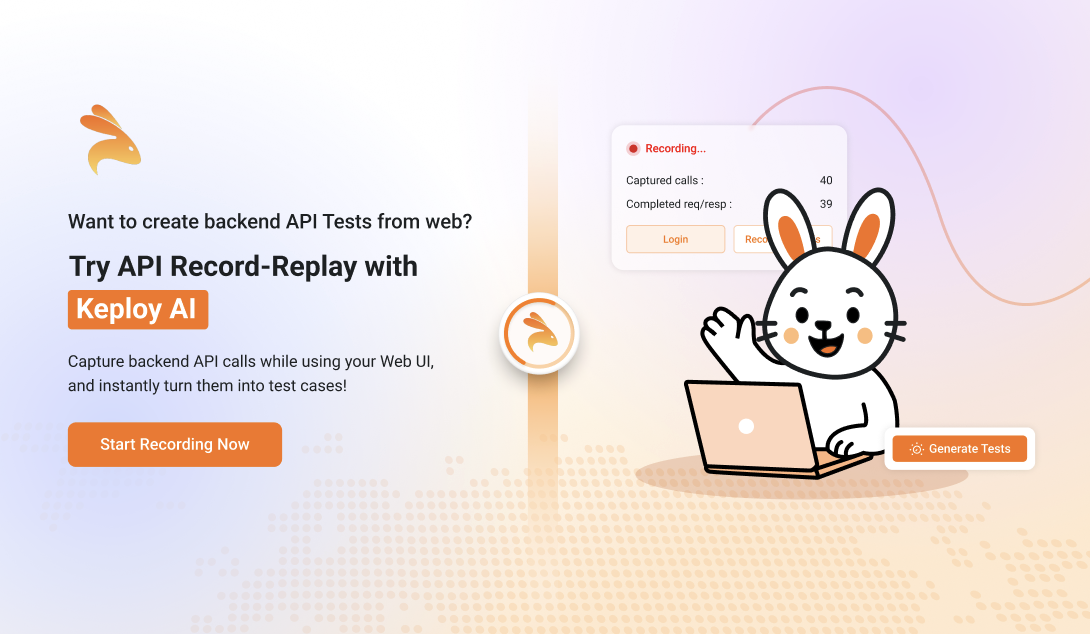
Install the extension, hit Record API Calls, exercise your web app, then press Generate Tests to send the captured traffic to Keploy.
What the API Test Recorder does
Browser-side traffic capture — Sniffs XHR / fetch calls as you click around.
Instant replay formats — Export the captured calls as cURL, JSON, or native Keploy YAML.
URL filtering & debugging — Limit capture to specific endpoints and auto-repair partial request/response pairs.
One-click test generation — Push traffic to Keploy Console and instantly get ready-to-run API tests with assertions.
Installation
-
Open the Chrome Web Store listing for Keploy API Test Recorder
-
Click Add to Chrome → Add Extension.
Chrome will download the signed build and enable it automatically. -
Pin the Keploy API Test Recorder icon for quick access:
Extensions ⋮ → Pin.
Quick-start workflow
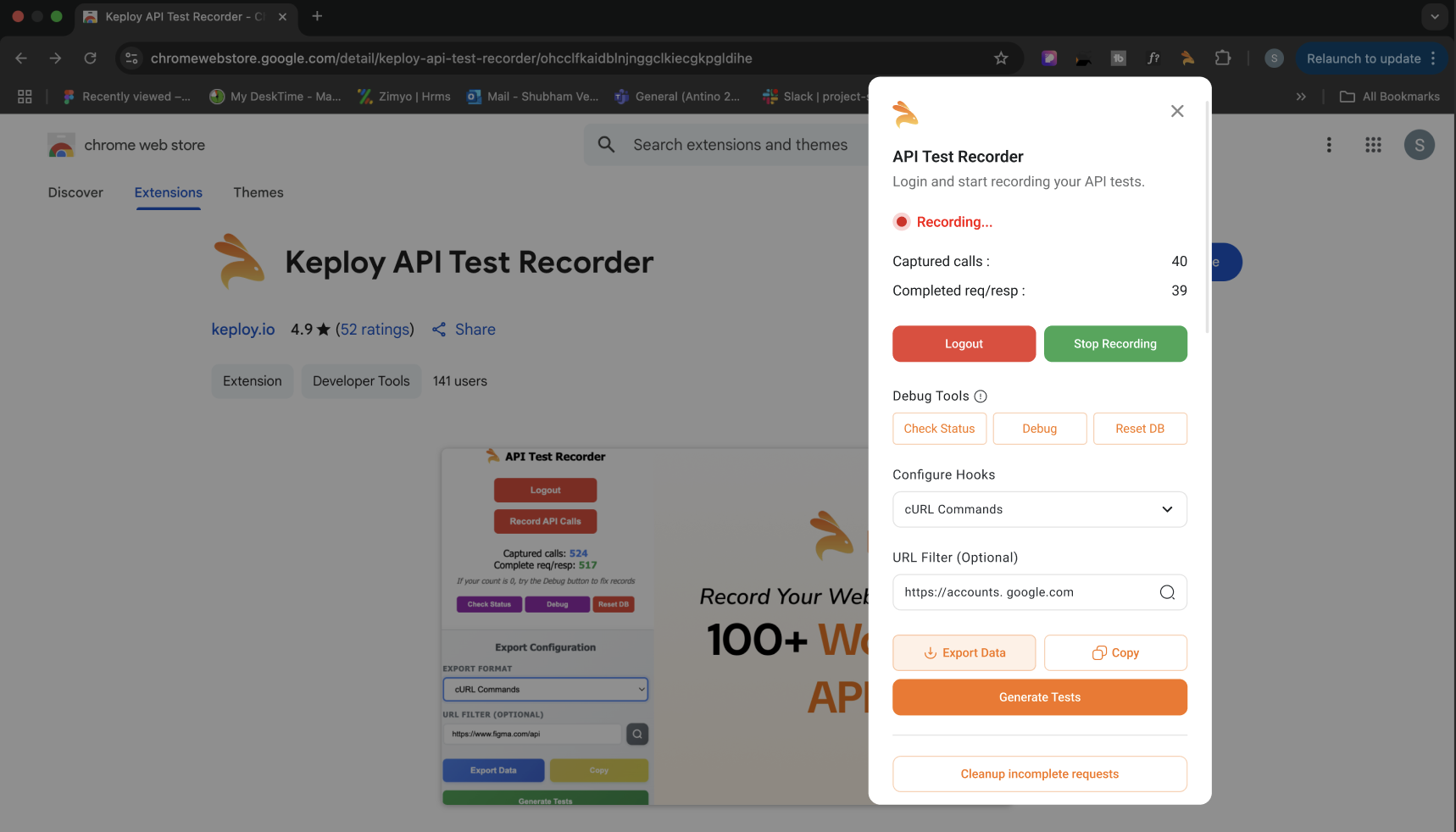
- Log in with the same email you use on app.keploy.io.
- Click Record API Calls.
- In another tab, exercise your app as a normal user (create an account, add to cart, etc.).
- Watch the live counters:
- Captured calls – total XHR/fetch requests intercepted.
- Complete req/resp – pairs where both request and response were fully captured.
- If the count of req/res is lower than expected, hit Debug to repair missing pairs.
Example :
DEBUG SUMMARY:
Total calls: 33
Complete (status+body): 2
Incomplete: 31
Has status but no body: 13
Has body but no status: 0
Flagged as complete: 30
Records repaired: 15
- Press Generate Tests.
- The extension POSTs the capture set to
https://app.keploy.io. - Your browser opens a new tab showing test-case generation progress.
- When done, you’ll see a Test Suite with runnable cases
- The extension POSTs the capture set to
- From Export Format, choose:
- cURL Commands – one-liner per call, shareable in Slack/Gist.
- Keploy YAML – ready for
keploy run. - JSON – raw payloads for custom tooling.
- Click Export Data to download or Copy to clipboard.
UI reference
| Button / Field | Purpose | Notes |
|---|---|---|
| Logout | Clear auth token & stop background listeners. | Re-login any time. |
| Record API Calls | Starts/stops the capture session. | Active state is shown in red. |
| Captured calls | Blue counter of total requests. | Includes incomplete pairs. |
| Complete req/resp | Green counter of fully captured pairs. | This is the number exported. |
| Check Status | Quick health-check of the local capture DB. | |
| Debug | Attempts to stitch orphaned requests & responses. | |
| Reset DB | DANGER: Wipes all local capture data. | Irreversible; handy before a new test run. |
| URL Filter | Regex or plain URL substring. | Leave blank to capture everything. |
| Copy | Copies the export to clipboard. | Good for quick pastes into terminal. |
| Generate Tests | Sends data to Keploy Console & redirects. | Requires active internet. |
Best practices
- Enter URL – Set the URL Filter to the base domain you want Keploy to record. This keeps captures focused on the traffic that matters.
- Keep sessions short – Generate tests for one functional flow at a time; iterate rather than record everything in one go.
Troubleshooting
| Symptom | Possible cause | Fix |
|---|---|---|
Captured calls increments, but Complete req/resp stays 0 | Responses blocked by CORS or Service Worker. | Click Debug, or whitelist the domain in extension permissions. |
| “Network error” when pressing Generate Tests | Auth token expired. | Log out, log back in. |