Keploy's VS Code Extension
Transform your IDE into a testing powerhouse. Generate comprehensive, intelligent unit tests with a single click - trusted by 500K+ developers worldwide.
The Keploy Unit Test Generator VS Code Extension revolutionizes how developers approach testing by bringing seamless, AI-powered test generation directly into your favorite IDE. Whether you're building new features, debugging complex issues, or refactoring legacy code, generate production-ready unit tests instantly without leaving your development environment.
Why 500K+ Developers Choose Keploy
Instant Productivity Boost
- One-Click Generation: Transform any function into a comprehensive test suite in seconds
- Zero Context Switching: Stay in your IDE flow without opening external tools
- Intelligent Analysis: AI understands your code's business logic and generates relevant test scenarios
Enterprise-Grade Quality
- LLM-Powered Intelligence: Leverages GPT-4o and advanced language models for superior test quality
- Framework Agnostic: Works seamlessly with Jest, Mocha, JUnit, pytest, and more
- Production Ready: Generated tests follow industry best practices and your project's conventions
Generate Tests in Simple Steps
1. Install the Extension
You can install the Keploy extension using either of the following methods:
Method 1: From VS Code Marketplace
- Open the Extensions tab in VS Code.
- Search for "Keploy".
- Click Install.
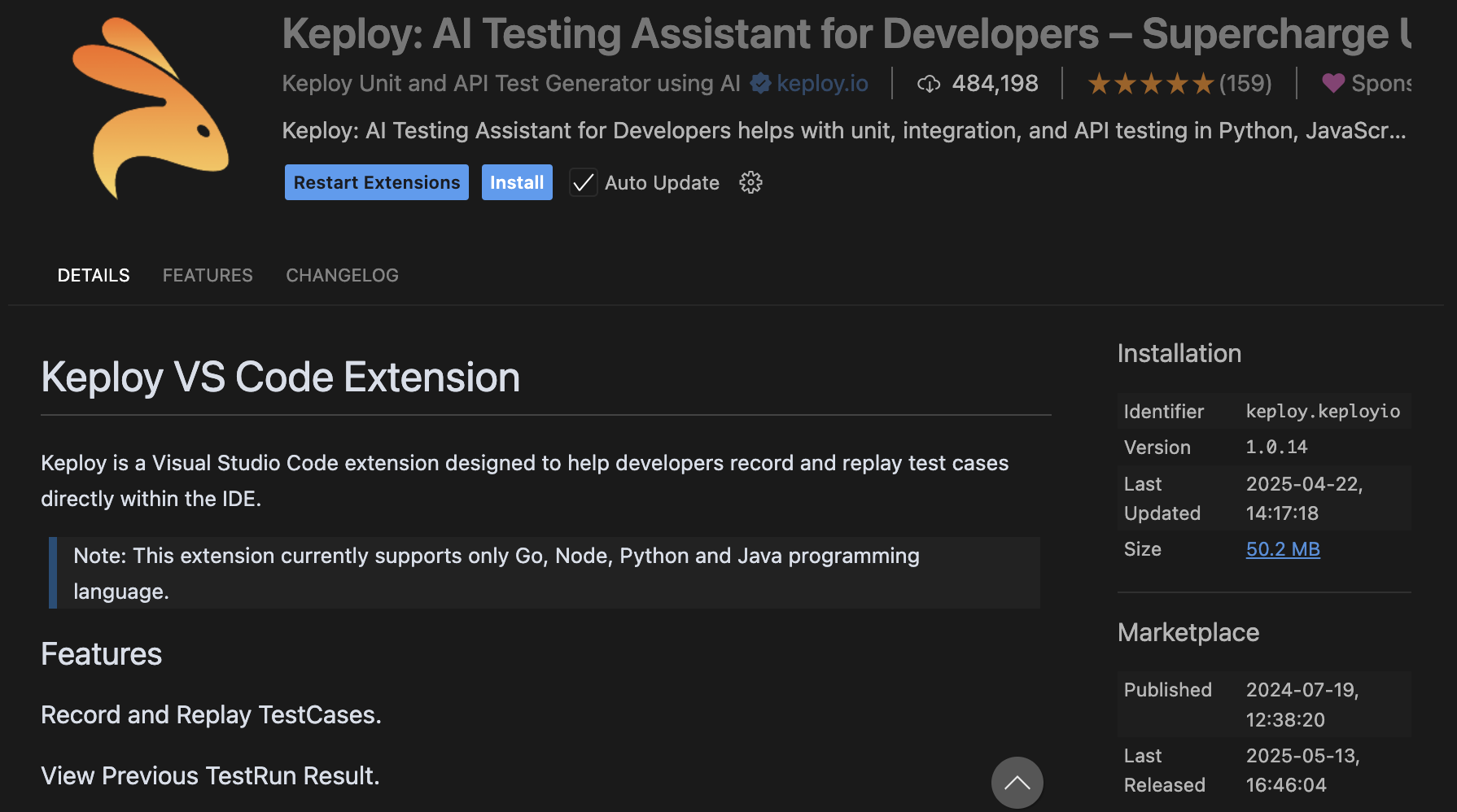
Method 2: Direct Link / VS Code Marketplace
- Visit VS Code Marketplace.
- Click Install and follow the prompts to open it in VS Code.
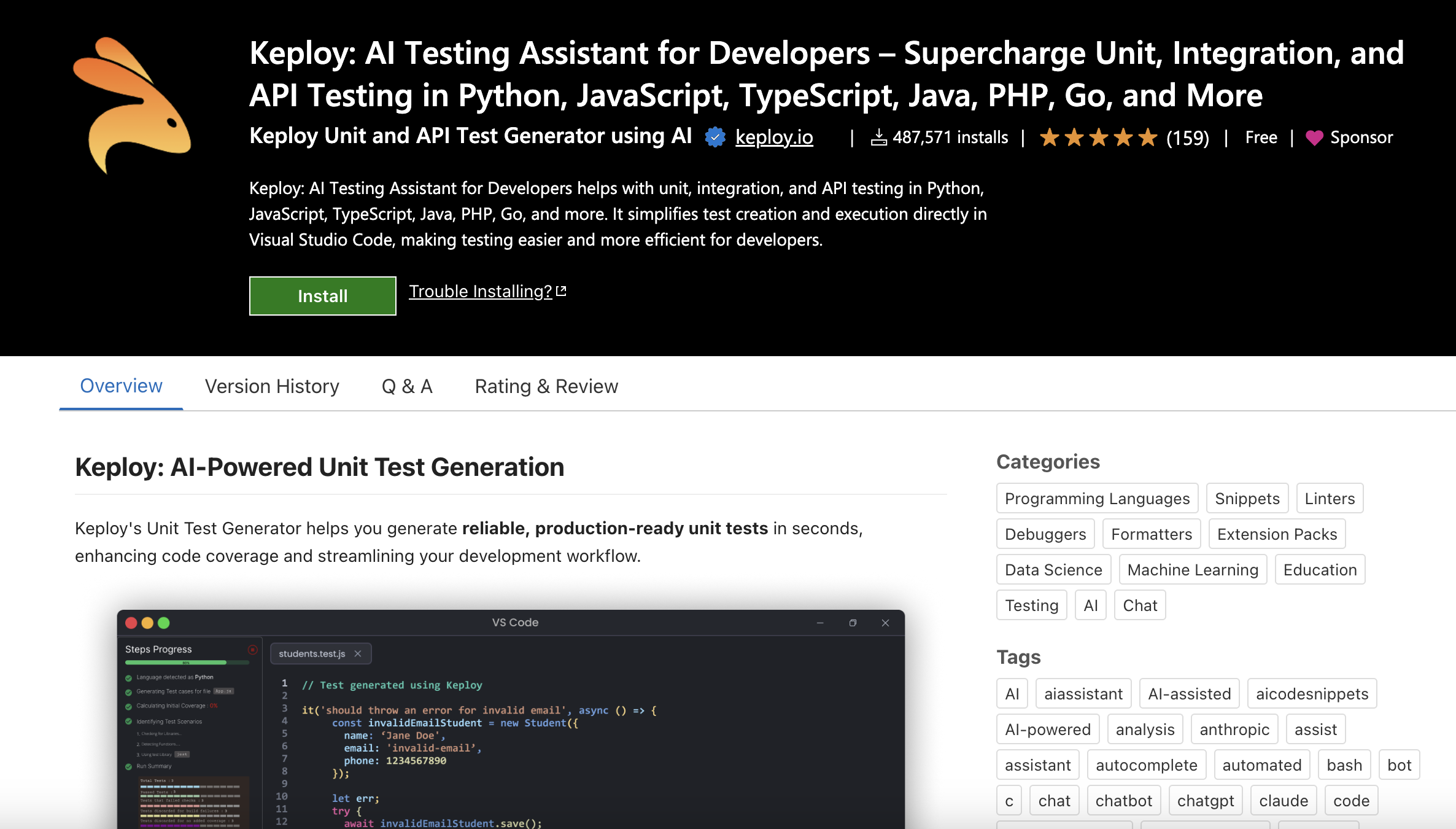
2. Generate Unit Tests in a Single Click
Once the extension is installed:
- Look for the Keploy icon in the Activity Bar (left-hand sidebar) of VS Code.
- Click the Keploy icon to open the extension UI.
- You’ll see a simple interface with a button labeled “Generate Unit Tests.”
- Click the button - that’s it!
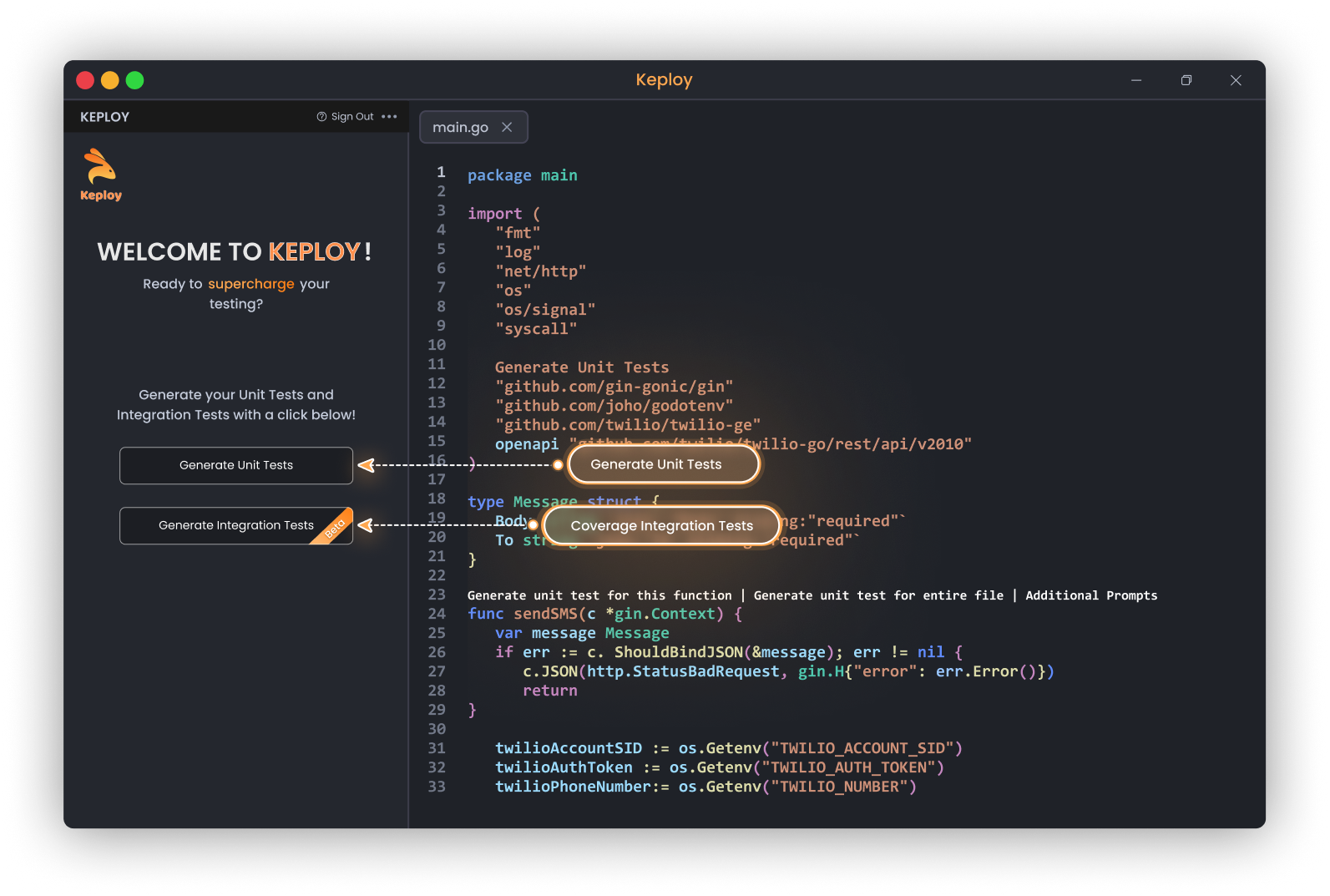
Keploy will analyze your codebase and automatically generate all relevant unit test files, covering:
- Core logic
- Edge cases
- Boundary conditions
- And more - all with meaningful assertions and clean test structure.
What Happens Next?
After clicking Generate Unit Tests, Keploy will:
- Parse and understand your source code using code semantics.
- Create relevant test files alongside your existing code (in your test directory or alongside source files, depending on your config).
- Provide complete test coverage with little to no boilerplate code.
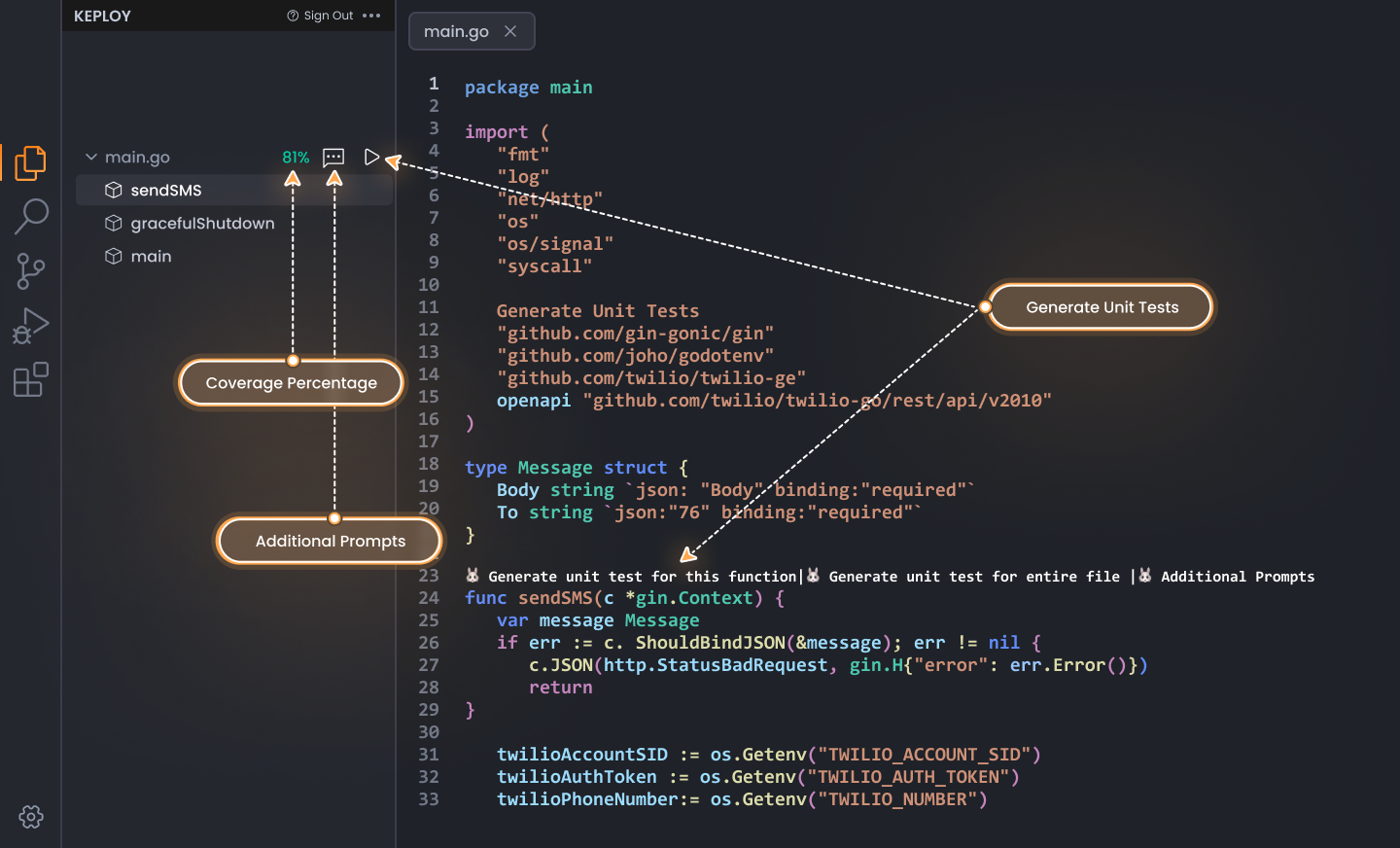
All tests are:
- Readable
- Maintainable
- Ready to run using your preferred test runner (e.g., Jest, Mocha, etc.)
Smart Output Management
Intelligent Directory Structure
Generated tests are organized following best practices:
your-project/
├── src/
│ └── utils/
│ └── calculator.js
└── tests/
└── utils/
└── calculator.test.js
Get Started Today
Don't let testing slow down your development velocity. With Keploy's AI-powered VS Code extension, comprehensive test coverage is just one click away.
Quick Start:
- Install from VS Code Marketplace →
- Open your favorite project and select a function
- Click "Generate Unit Tests" and experience the magic
- Watch your test coverage soar while maintaining development speed
_Transform your IDE. Elevate your code quality. Join 500k+ developers building better software with Keploy.