Mastering Black Box Testing Techniques
Black-box testing is a software testing method where the tester evaluates the functionality of an application without having access to its internal code structure, algorithms, or implementation details. Instead, the tester interacts with the software through its user interface or exposed APIs, treating it as a "black box" whose internal workings are not visible or known.
The focus lies solely on examining the software's external behavior, inputs, outputs, and responses to different user actions or system interactions.
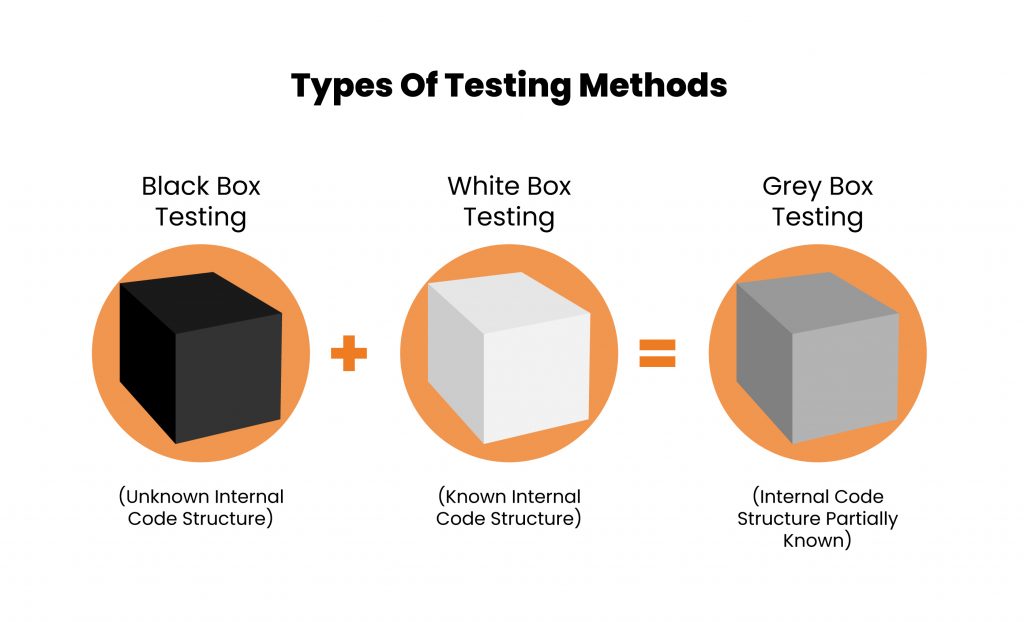
What are the Fundamentals of Black-Box Testing?
This testing approach is essential for several reasons:
-
Independence from Internal Implementation: Black-box testing allows testers to assess the software's functionality without needing knowledge of its internal workings. This independence ensures that the evaluation remains unbiased and realistic, as it mimics the perspective of end-users who are unaware of the software's internal structure.
-
User-Centric Perspective: By concentrating on the software's external behavior, black-box testing aligns closely with the user's experience. It helps identify issues that impact user interactions, such as usability flaws, incorrect outputs, or unexpected behaviors, leading to a more user-centric approach to quality assurance.
-
Comprehensive Test Coverage: Black-box testing facilitates comprehensive test coverage by exploring various scenarios, inputs, and usage patterns. Testers can assess the software's functionality across different environments, user roles, and usage scenarios, helping uncover defects that might not be apparent during development or white-box testing.
-
Validation of Requirements and Specifications: Black-box testing serves as a validation mechanism for ensuring that the software meets its intended requirements and specifications. By testing against user expectations and documented requirements, testers can verify that the software behaves as expected and fulfills its intended purpose.
-
Detection of Defects and Vulnerabilities: Black-box testing helps uncover defects, errors, and vulnerabilities in the software's external behavior. By subjecting the application to diverse inputs, boundary conditions, and usage scenarios, testers can identify issues such as functional errors, security vulnerabilities, performance bottlenecks, and compatibility issues.
-
Accessibility and Flexibility: Black-box testing is accessible and adaptable to testers with varying levels of technical expertise. It does not require in-depth programming knowledge or access to source code, making it suitable for testers with diverse backgrounds and skill sets. Additionally, black-box testing techniques can be applied to different types of software applications, including web applications, mobile apps, and standalone software products.
What are the Benefits of Black-Box Testing?
- Independence from Internal Implementation: Allows unbiased and realistic assessment, mimicking end-user perspectives.
- User-Centric Perspective: Aligns testing with user experience, identifying usability flaws and unexpected behaviors.
- Comprehensive Test Coverage: Covers various scenarios, inputs, and usage patterns, uncovering defects not apparent during development.
- Validation of Requirements: Ensures the software meets documented requirements and user expectations.
- Detection of Defects: Identifies functional errors, security vulnerabilities, and performance bottlenecks.
- Accessibility: Suitable for testers with diverse backgrounds and skill sets, adaptable to various software applications.
Whate are types of Black-Box Testing Techniques ?

1. Equivalence Partitioning:
Equivalence partitioning is a black-box testing technique that divides the input domain of a software application into equivalence classes. Each equivalence class represents a set of valid or invalid inputs that should produce similar outputs from the software. Test cases are then designed to cover at least one representative from each equivalence class.
Example: Consider a login screen for a web application that requires users to enter their username and password. In equivalence partitioning, we can identify three equivalence classes for each input:
- Valid username: Any valid username (e.g., "user123")
- Invalid username: Username that doesn't exist in the system (e.g., "invaliduser")
- Empty username: No username provided
Similarly, for the password field, we can identify equivalence classes such as:
- Valid password: Correct password corresponding to the provided username
- Invalid password: Incorrect password for the provided username
- Empty password: No password provided
Test cases would then be designed to cover at least one scenario from each equivalence class, ensuring comprehensive test coverage while minimizing redundancy.
2. Boundary Value Analysis:
Boundary value analysis (BVA) is a black-box testing technique used to test the boundaries of input domains. Test cases are designed to evaluate how the software behaves at the edges or boundaries of valid and invalid input ranges. This helps identify potential errors or unexpected behavior that may occur near the boundaries.
Example: Consider a software application that accepts user input for the age of a person, with the valid range defined as 18 to 65 years. In boundary value analysis, we would design test cases to evaluate the behavior of the application at the boundaries and just beyond them:
- Test case 1: Input age as 17 (just below the lower boundary)
- Test case 2: Input age as 18 (lower boundary)
- Test case 3: Input age as 19 (within the valid range)
- Test case 4: Input age as 65 (upper boundary)
- Test case 5: Input age as 66 (just above the upper boundary)
By testing at these boundary values, we can uncover potential issues such as off-by-one errors, boundary-related validation failures, and unexpected behaviors near the edges of the input range.
3. Decision Table Testing:
Decision table testing is a black-box testing technique used to test systems with complex business logic or decision-making processes. A decision table is created to represent all possible combinations of inputs and their corresponding outputs or actions. Test cases are then derived from the decision table to ensure comprehensive coverage of various decision paths.
Example: Consider a shipping application that calculates shipping charges based on the weight and destination of a package. The decision table would list all possible combinations of inputs (weight and destination) and specify the corresponding shipping charges or actions. Test cases would then be derived to cover each combination:
- Test case 1: Package weight = 2 kg, Destination = Local (Domestic)
- Test case 2: Package weight = 5 kg, Destination = International
- Test case 3: Package weight = 10 kg, Destination = Local (Domestic)
- Test case 4: Package weight = 15 kg, Destination = International
By testing each combination of inputs, decision table testing helps us ensuring that the software behaves correctly under various scenarios.
4. State Transition Testing:
State transition testing is a black-box testing technique used to test systems that exhibit different states or modes of operation. Test cases are designed to validate the transitions between different states and ensure that the software behaves correctly throughout the state transition process.
Example: Consider a traffic light control system with three states: Green, Yellow, and Red. State transition testing would involve designing test cases to validate the transitions between these states based on predefined rules:
- Test case 1: Transition from Green to Yellow when the timer expires
- Test case 2: Transition from Yellow to Red when the timer expires
- Test case 3: Transition from Red to Green after a specified delay
- Test case 4: Validate that the system remains in the Red state during a power outage
By testing the transitions between states and verifying the system's behavior under different conditions, state transition testing helps ensure the reliability and correctness of state-based systems.
Comparison of Black-Box Testing and White-Box Testing
| Black-box testing | White-box testing |
|---|---|
| Does not require knowledge of the internal structure or implementation details of the software being tested | Requires knowledge of the internal structure or implementation details of the software being tested |
| Focuses on the software's external behavior and how it interacts with users | Focuses on the software's internal logic and how it works |
| Can be performed by testers with a variety of skill levels | Requires testers with specialized knowledge and skills |
| Can find a wide range of defects | Can find defects that are related to the software's internal logic |
| Can be used to verify the software's functionality, usability, and performance | Can be used to optimize performance, identify vulnerabilities, and ensure robust applications |
How to use Keploy for black-Box testing?
Firstly, install Keploy, a testing tool that helps you automate the testing process. Here’s how you can perform black box testing with Keploy:
-
Record User Interactions: Use Keploy to record user interactions with your application. This includes actions such as clicking buttons, entering text, navigating menus, and submitting forms.
-
Generate Test Cases: Keploy automatically generates test cases based on the recorded user interactions. These test cases represent different scenarios and functionalities of your application from an external perspective.
-
Customize and Expand Test Coverage: Customize the generated test cases to cover specific features, edge cases, or user scenarios. You can expand test coverage by adding additional test scenarios that may not have been captured during initial recording.
-
Execute Tests: Run the generated test cases using Keploy. It will simulate user interactions and validate the functionality of your application based on the recorded scenarios.
-
Analyze Results: Analyze the test results generated by Keploy. It provides detailed reports on test coverage, pass/fail status, and any errors encountered during testing.
-
Regression Testing: Use Keploy to perform regression testing by re-running previously recorded test cases after making changes to your application. This ensures that new updates do not introduce unintended side effects or break existing functionality.
Conclusion
Black-box testing is a valuable tool for ensuring the quality of software. It can be used to find a wide range of defects, and it can be performed by testers with a variety of skill levels. The best testing strategy for a particular software project will depend on the specific needs of the project. In some cases, black-box testing may be sufficient. In other cases, white-box testing may be necessary to find all the defects in the software.
FAQ
What is black-box testing?
Black-box testing is a software testing method that evaluates the functionality of an application without examining its internal code or implementation. Testers focus on the inputs and outputs to ensure the software behaves as expected.
Why is black-box testing important?
Black-box testing is crucial because it mimics the end-user experience, ensuring the software meets user expectations and requirements. It helps identify functional issues, usability problems, and security vulnerabilities.
What are the main types of black-box testing?
The main types of black-box testing are:
- Equivalence Partitioning
- Boundary Value Analysis
- Decision Table Testing
- State Transition Testing
Can black-box testing be automated?
Yes, black-box testing can be automated using various testing tools and frameworks. Automation helps in efficiently covering a wide range of test cases and scenarios, especially for regression testing.
How does black-box testing differ from white-box testing?
Black-box testing focuses on the software's external behavior without knowledge of its internal code, whereas white-box testing involves examining the internal structure and logic of the software.
What skills are required for black-box testing?
Black-box testing can be performed by testers with various skill levels. Key skills include understanding user requirements, creating test cases, executing tests, and reporting defects.
When should black-box testing be performed in the software development lifecycle?
Black-box testing is typically performed during the later stages of development, such as system testing, acceptance testing, and regression testing. It can also be conducted during unit testing for isolated modules.
Can black-box testing be used for all types of software applications?
Yes, black-box testing can be applied to various types of software applications, including web applications, mobile apps, desktop software, and embedded systems.
What tools are commonly used for black-box testing?
Common tools for black-box testing include Selenium, QTP (Quick Test Professional), TestComplete, Appium, and JMeter. These tools assist in automating test cases and validating application behavior.
How do you ensure comprehensive test coverage in black-box testing?
To ensure comprehensive test coverage, testers should use a combination of different black-box testing techniques, create detailed test plans, and systematically test all possible input combinations and scenarios.
What are the limitations of black-box testing?
Black-box testing cannot guarantee complete coverage of all possible scenarios, especially those related to internal code paths and logic. It may miss certain types of defects that are only visible through the code, such as memory leaks or performance bottlenecks.
How does black-box testing contribute to software quality assurance?
Black-box testing contributes to software quality assurance by verifying that the software meets user requirements, behaves correctly under various conditions, and provides a positive user experience. It helps in identifying defects that could impact the software's functionality, usability, and security.