Adding New Application to Keploy Cloud
Start Keploy Agent
Before adding a new application or performing record-replay operations, please ensure that the keploy agent is running. You can bring up the agent by running
keploy agent-start
Now that we have the agent running. Let's add a new application to Keploy Cloud.
Step 1: Create a New Application
To add the new application to Keploy Cloud, you need to login to Keploy Console and go to New Application.
Step 2: Add Application Setup Workflow
Now let's add the setup workflow. Add your application name and the setup workflow of the application. For example in the above screenshot you can see the setup workflow script for the sample Go application.
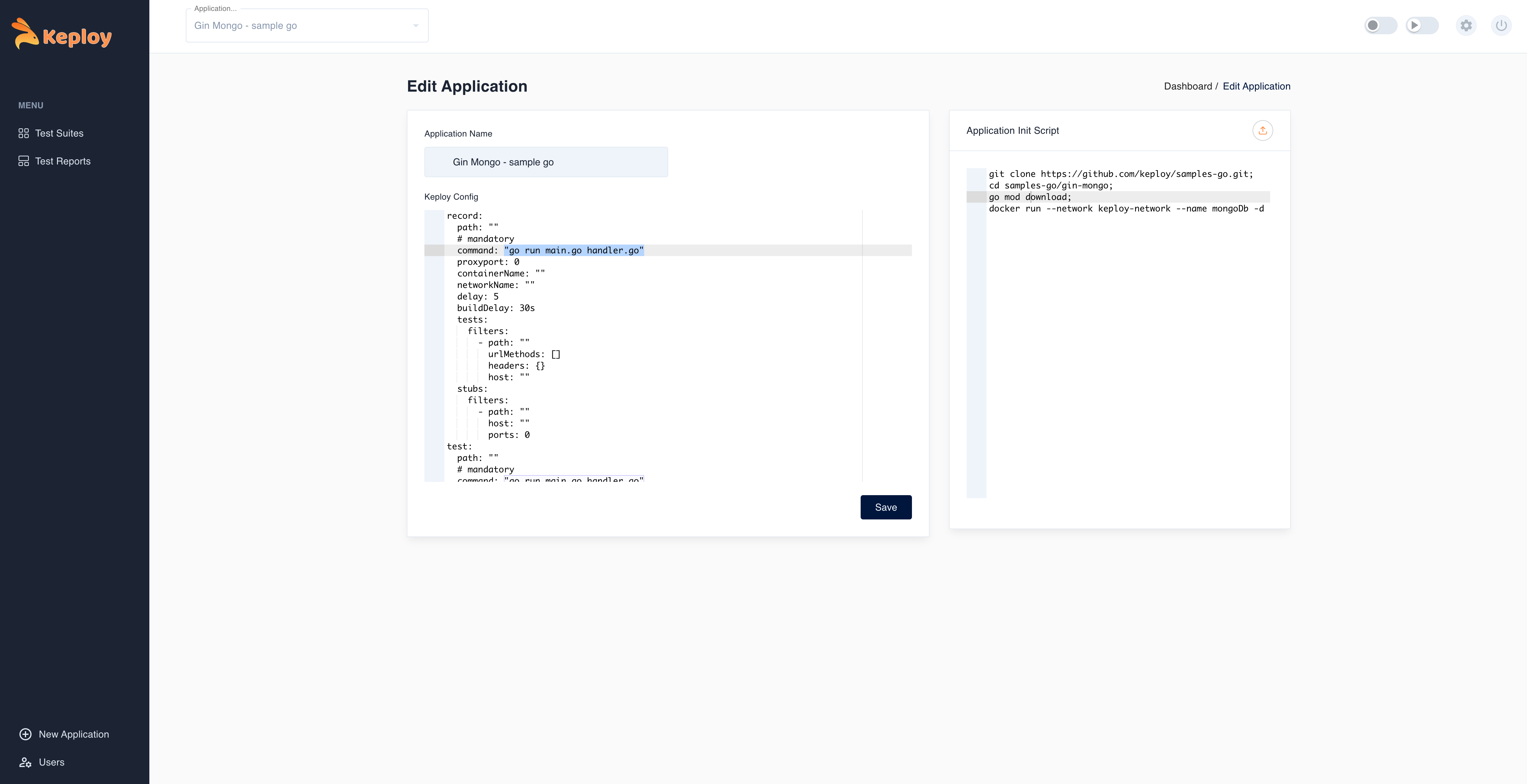 .
.
Step 3: Edit Keploy Configuration
Finally, edit the default Keploy Config and click on the Save button to add the application to Keploy Cloud.
Need Help?
If you have any questions or need assistance, our support team is here to help. You can reach out to us through our support portal, Slack or by emailing us.