How Keploy Works?
🌟 Keploy V2 Architecture 🌟
🎯 Goals
- 🛠 Automatic instrumentation: No code changes required.
- 📡 Automatic traffic capture: Both incoming and outgoing traffic is captured and manipulated.
- ✍️ Readable and Editable: Tests and stubs are easy to understand and modify.
- 🔒 TLS Support: Secure connections in HTTPS or databases are supported.
- 🔄 Request Matching: Mocking responses during testing by matching requests.
🏗 High-level architecture
Keploy uses eBPF to instrument applications without code changes. Key components include:
- eBPF hooks loader
- Network Proxy
- API server
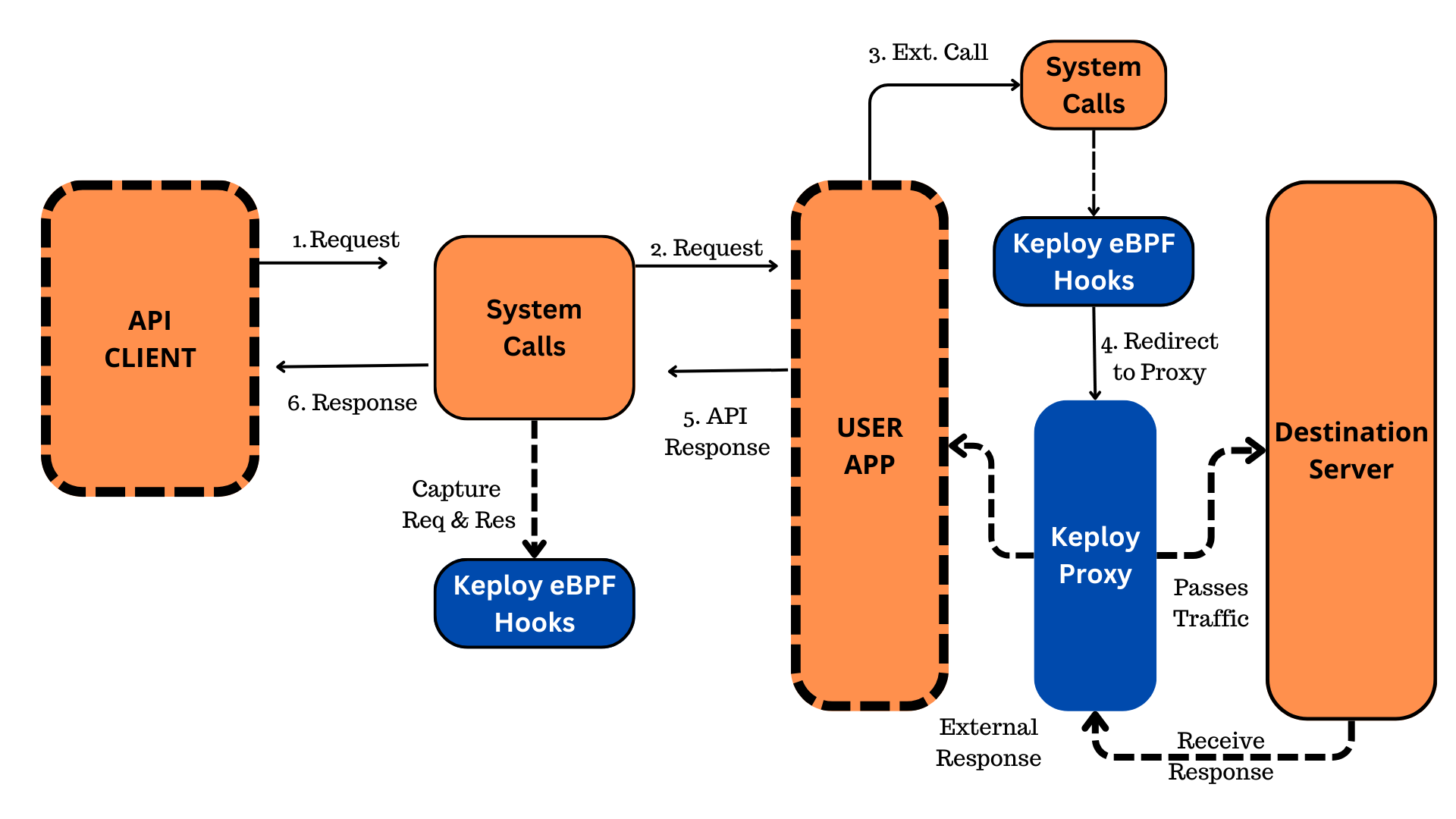
🪝 eBPF hooks loader
The eBPF hooks loader handles the Ingress and Egress Interceptor logic.
- Ingress Interceptor: Captures incoming HTTP calls and stores them in YAML format. It intercepts system calls related to incoming HTTP request connections.
- Egress Interceptor: Forwards TCP and certain UDP connections to the proxy for interception. Applications are unaware of this transparent process.
🌐 Network Proxy
The Network Proxy acts as a transparent proxy for recording or mocking outgoing network calls. It processes TCP streams, matching the protocol and using the appropriate integration packages.
- Readability: To maintain readability in tests and mocks, Keploy converts binary streams from TCP connections into well-structured YAMLs, covering outgoing calls like databases, caches, and API calls
- Support for Unknown Dependencies: Keploy can handle unknown dependencies by recording binary data as base64 in YAML and using fuzzy matching to correlate incoming requests during testing and mocking.
- TLS Interception: For TLS-based connections like HTTPS, Keploy intercepts traffic by inserting a fake certificate chain between the application and itself. The specific method varies with the language and runtime.
🖥 API server
The API server manages commands for start/stop and resource management (e.g., testicles, stubs). It's evolving to enable full agent mode, beyond just CLI.
🧪 Example
Consider an application server serving HTTP APIs for clients like web/mobile apps, postman, or curl, and depending on a database and another API.
- Record Mode: Keploy injects eBPF hooks to capture incoming HTTP traffic and redirects outgoing TCP/UDP traffic to its proxy server. The proxy server captures packets asynchronously and saves them in YAML files.
- Test Mode: Keploy reads the YAML files for test cases and stubs/mocks. It starts the application, sends recorded HTTP test cases, and mocks responses for outgoing calls. This ensures no side effects due to non-idempotency.
Hope this helps you out, if you still have any questions, reach out to us .