Share Test Suite With Your Team
FreeTeamScaleEnterpriseSelf-HostedDedicated
Keploy makes it easy to share any test suite so others can review results or run the tests in their own environments—without copying JSON or clunky exports.
Open the Share Dialog
In the Test Suites list, hover over a suite row and click the Share icon (🔗).
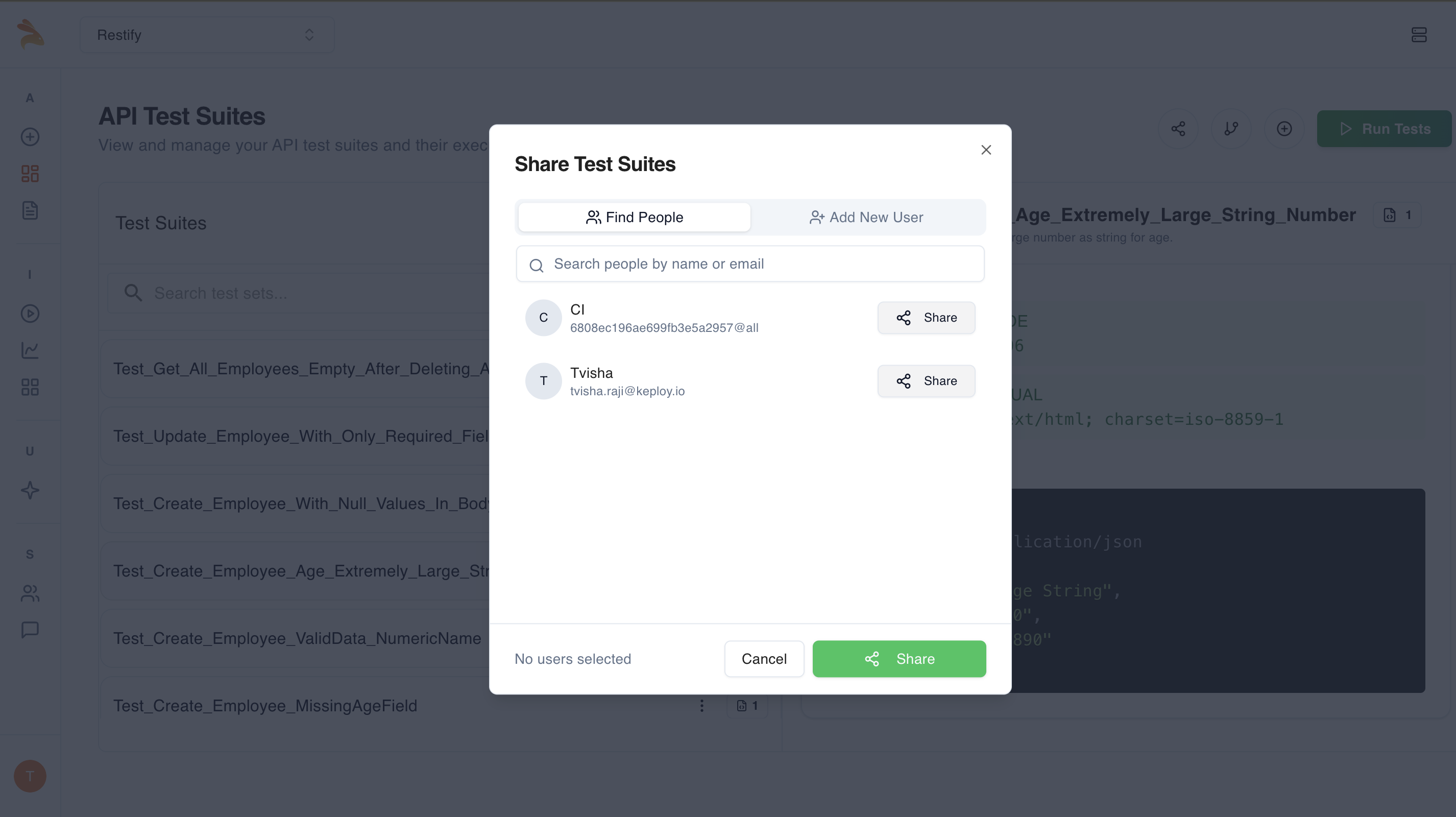
The Share Test Suites modal appears with two tabs:
- Find People – Search existing workspace members.
- Add New User – Invite someone via email.
Confirm & Notify
Click Share. Keploy sends:
- An email with a direct link to the suite.
New users must accept the invite to gain access.