Using Docker Compose 🐳
A sample product catalog app to test Keploy integration capabilities using Mux and Postgres
Don’t have Keploy installed yet?
Before running this sample, make sure Keploy is installed on your system.
👉 Go to Installation GuideClone a sample Product Catalog App 🧪
git clone https://github.com/keploy/samples-go.git && cd samples-go/mux-sql
go mod download
Lights, Camera, Record! 🎥
Fire up the application and Postgres instance with Keploy. Keep an eye on the two key flags:
-c: Command to run the app (e.g., docker compose up).
--container-name: The container name in the docker-compose.yml for traffic interception.
Capture the test case
keploy record -c "docker compose up" --container-name "muxSqlApp" --build-delay 50
--build-delayadds a buffer (in seconds) to allow images to build/pull and services to start before Keploy begins interception. If your services are already up, you can omit it.
🔥 Challenge time! Generate some test cases. How? Just make some API calls. Postman, Hoppscotch or even curl - take your pick!
Generate a Test Case
curl --request POST \
--url http://localhost:8010/product \
--header 'content-type: application/json' \
--data '{
"name":"Bubbles",
"price": 123
}'
Here's a peek of what you get:
{
"id": 1,
"name": "Bubbles",
"price": 123
}
🎉 Woohoo! With a simple API call, you've crafted a test case with a mock! Dive into the Keploy directory and feast your eyes on the newly minted test-1.yml and mocks.yml
version: api.keploy.io/v1beta2
kind: Http
name: test-1
spec:
metadata: {}
req:
method: POST
proto_major: 1
proto_minor: 1
url: http://localhost:8010/product
header:
Accept: "*/*"
Content-Length: "46"
Content-Type: application/json
Host: localhost:8010
User-Agent: curl/8.1.2
body: |-
{
"name":"Bubbles",
"price": 123
}
body_type: ""
resp:
status_code: 201
header:
Content-Length: "37"
Content-Type: application/json
Date: Mon, 09 Oct 2023 06:51:16 GMT
body: '{"id":4,"name":"Bubbles","price":123}'
body_type: ""
status_message: ""
proto_major: 0
proto_minor: 0
objects: []
assertions:
noise:
- header.Date
created: 1696834280
this is how mocks.yml generated would look like:-
version: api.keploy.io/v1beta2
kind: Postgres
name: mocks
spec:
metadata: {}
postgresrequests:
- origin: client
message:
- type: binary
data: AAAAZgADAABleHRyYV9mbG9hdF9kaWdpdHMAMgB1c2VyAHBvc3RncmVzAGRhdGFiYXNlAHBvc3RncmVzAGNsaWVudF9lbmNvZGluZwBVVEY4AGRhdGVzdHlsZQBJU08sIE1EWQAA
postgresresponses:
- origin: server
message:
- type: binary
data: UgAAAAwAAAAF0ykSRQ==
---
version: api.keploy.io/v1beta2
kind: Postgres
name: mocks
spec:
metadata: {}
postgresrequests:
- origin: client
message:
- type: binary
data: cAAAAChtZDU3ZmY0ZTZhZGEzMThlZDJiYWM5ODQyY2YwNmEyODE2MwA=
postgresresponses:
- origin: server
message:
- type: binary
data: UgAAAAgAAAAAUwAAABZhcHBsaWNhdGlvbl9uYW1lAABTAAAAGWNsaWVudF9lbmNvZGluZwBVVEY4AFMAAAAXRGF0ZVN0eWxlAElTTywgTURZAFMAAAAZaW50ZWdlcl9kYXRldGltZXMAb24AUwAAABtJbnRlcnZhbFN0eWxlAHBvc3RncmVzAFMAAAAUaXNfc3VwZXJ1c2VyAG9uAFMAAAAZc2VydmVyX2VuY29kaW5nAFVURjgAUwAAADFzZXJ2ZXJfdmVyc2lvbgAxMC41IChEZWJpYW4gMTAuNS0yLnBnZGc5MCsxKQBTAAAAI3Nlc3Npb25fYXV0aG9yaXphdGlvbgBwb3N0Z3JlcwBTAAAAI3N0YW5kYXJkX2NvbmZvcm1pbmdfc3RyaW5ncwBvbgBTAAAAEVRpbWVab25lAFVUQwBLAAAADAAAAB6JC1lnWgAAAAVJ
---
version: api.keploy.io/v1beta2
kind: Postgres
name: mocks
spec:
metadata: {}
postgresrequests:
- origin: client
message:
- type: binary
data: UAAAAEUASU5TRVJUIElOVE8gcHJvZHVjdHMobmFtZSwgcHJpY2UpIFZBTFVFUygkMSwgJDIpIFJFVFVSTklORyBpZAAAAEQAAAAGUwBTAAAABA==
postgresresponses:
- origin: server
message:
- type: binary
data: MQAAAAR0AAAADgACAAAAGQAABqRUAAAAGwABaWQAAABAAgABAAAAFwAE/////wAAWgAAAAVJ
Fetch Product from Catalog
curl --request GET --url http://localhost:8010/products
Example response:
[{"id": 1, "name": "Bubbles", "price": 123}]
Or just type http://localhost:8010/products in your browser. Your choice!
Spotted the new test and mock files in your project? High five! 🙌
Run Tests
Time to put things to the test 🧪
keploy test -c "docker compose up" --container-name "muxSqlApp" --build-delay 50 --delay 10
The
--delayflag? Oh, that's just giving your app a little breather (in seconds) before the test cases come knocking.
Final thoughts? Dive deeper! Try different API calls, tweak the DB response in the mocks.yml, or fiddle with the request or response in test-x.yml. Run the tests again and see the magic unfold!✨👩💻👨💻✨
Wrapping it up 🎉
Congrats on the journey so far! You've seen Keploy's power, flexed your coding muscles, and had a bit of fun too! Now, go out there and keep exploring, innovating, and creating! Remember, with the right tools and a sprinkle of fun, anything's possible.😊🚀
Happy coding! ✨👩💻👨💻✨
Running App Locally on Linux/WSL 🐧
A Sample url shortener app to test Keploy integration capabilities using Mux and PostgreSQL
Don’t have Keploy installed yet?
Before running this sample, make sure Keploy is installed on your system.
��👉 Go to Installation GuideClone a sample Product Catalog App 🧪
git clone https://github.com/keploy/samples-go.git && cd samples-go/mux-sql
go mod download
We'll be running our sample application right on Linux, but just to make things a tad more thrilling, we'll have the database (Postgres) chill on Docker. Ready? Let's get the party started!🎉
First things first, update the postgres host on line 10 in main.go to localhost.
🍃 Kickstart PostgresDB
Let's breathe life into your Postgres container. A simple spell should do the trick:
docker compose up postgres
📼 Roll the Tape - Recording Time!
Ready, set, record! Here's how:
sudo -E env PATH=$PATH keploy record -c "go run main.go app.go"
Keep an eye out for the -c flag! It's the command charm to run the app. Whether you're using go run main.go app.go or the binary path like ./test-app-product-catelog, it's your call.
Alright, magician! With the app alive and kicking, let's weave some test cases. The spell? Making some API calls! Postman, Hoppscotch, or the classic curl - pick your wand.
Generate a Test Case
✨ A pinch of URL magic:
curl --request POST \
--url http://localhost:8010/product \
--header 'content-type: application/json' \
--data '{
"name":"Bubbles",
"price": 123
}'
And... voila! A Product entry appears:
{
"id": 1,
"name": "Bubbles",
"price": 123
}
Give yourself a pat on the back! With that simple spell, you've conjured up a test case with a mock! Explore the Keploy directory and you'll discover your handiwork in test-1.yml and mocks.yml.
version: api.keploy.io/v1beta2
kind: Http
name: test-1
spec:
metadata: {}
req:
method: POST
proto_major: 1
proto_minor: 1
url: http://localhost:8010/product
header:
Accept: "*/*"
Content-Length: "46"
Content-Type: application/json
Host: localhost:8010
User-Agent: curl/8.1.2
body: |-
{
"name":"Bubbles",
"price": 123
}
body_type: ""
resp:
status_code: 201
header:
Content-Length: "37"
Content-Type: application/json
Date: Mon, 09 Oct 2023 06:51:16 GMT
body: '{"id":4,"name":"Bubbles","price":123}'
body_type: ""
status_message: ""
proto_major: 0
proto_minor: 0
objects: []
assertions:
noise:
- header.Date
created: 1696834280
this is how mocks.yml generated would look like:-
version: api.keploy.io/v1beta2
kind: Postgres
name: mocks
spec:
metadata: {}
postgresrequests:
- origin: client
message:
- type: binary
data: AAAAZgADAABleHRyYV9mbG9hdF9kaWdpdHMAMgB1c2VyAHBvc3RncmVzAGRhdGFiYXNlAHBvc3RncmVzAGNsaWVudF9lbmNvZGluZwBVVEY4AGRhdGVzdHlsZQBJU08sIE1EWQAA
postgresresponses:
- origin: server
message:
- type: binary
data: UgAAAAwAAAAF0ykSRQ==
---
version: api.keploy.io/v1beta2
kind: Postgres
name: mocks
spec:
metadata: {}
postgresrequests:
- origin: client
message:
- type: binary
data: cAAAAChtZDU3ZmY0ZTZhZGEzMThlZDJiYWM5ODQyY2YwNmEyODE2MwA=
postgresresponses:
- origin: server
message:
- type: binary
data: UgAAAAgAAAAAUwAAABZhcHBsaWNhdGlvbl9uYW1lAABTAAAAGWNsaWVudF9lbmNvZGluZwBVVEY4AFMAAAAXRGF0ZVN0eWxlAElTTywgTURZAFMAAAAZaW50ZWdlcl9kYXRldGltZXMAb24AUwAAABtJbnRlcnZhbFN0eWxlAHBvc3RncmVzAFMAAAAUaXNfc3VwZXJ1c2VyAG9uAFMAAAAZc2VydmVyX2VuY29kaW5nAFVURjgAUwAAADFzZXJ2ZXJfdmVyc2lvbgAxMC41IChEZWJpYW4gMTAuNS0yLnBnZGc5MCsxKQBTAAAAI3Nlc3Npb25fYXV0aG9yaXphdGlvbgBwb3N0Z3JlcwBTAAAAI3N0YW5kYXJkX2NvbmZvcm1pbmdfc3RyaW5ncwBvbgBTAAAAEVRpbWVab25lAFVUQwBLAAAADAAAAB6JC1lnWgAAAAVJ
---
version: api.keploy.io/v1beta2
kind: Postgres
name: mocks
spec:
metadata: {}
postgresrequests:
- origin: client
message:
- type: binary
data: UAAAAEUASU5TRVJUIElOVE8gcHJvZHVjdHMobmFtZSwgcHJpY2UpIFZBTFVFUygkMSwgJDIpIFJFVFVSTklORyBpZAAAAEQAAAAGUwBTAAAABA==
postgresresponses:
- origin: server
message:
- type: binary
data: MQAAAAR0AAAADgACAAAAGQAABqRUAAAAGwABaWQAAABAAgABAAAAFwAE/////wAAWgAAAAVJ
Now, the real fun begins. Let's weave more spells!
Fetch Product from Catalog
🚀 Follow the URL road...!
curl --request GET --url http://localhost:8010/products
Example response:
[{"id": 1, "name": "Bubbles", "price": 123}]
Or simply wander over to your browser and visit http://localhost:8010/products.
Did you spot the new test and mock scrolls in your project library? Awesome! 👏
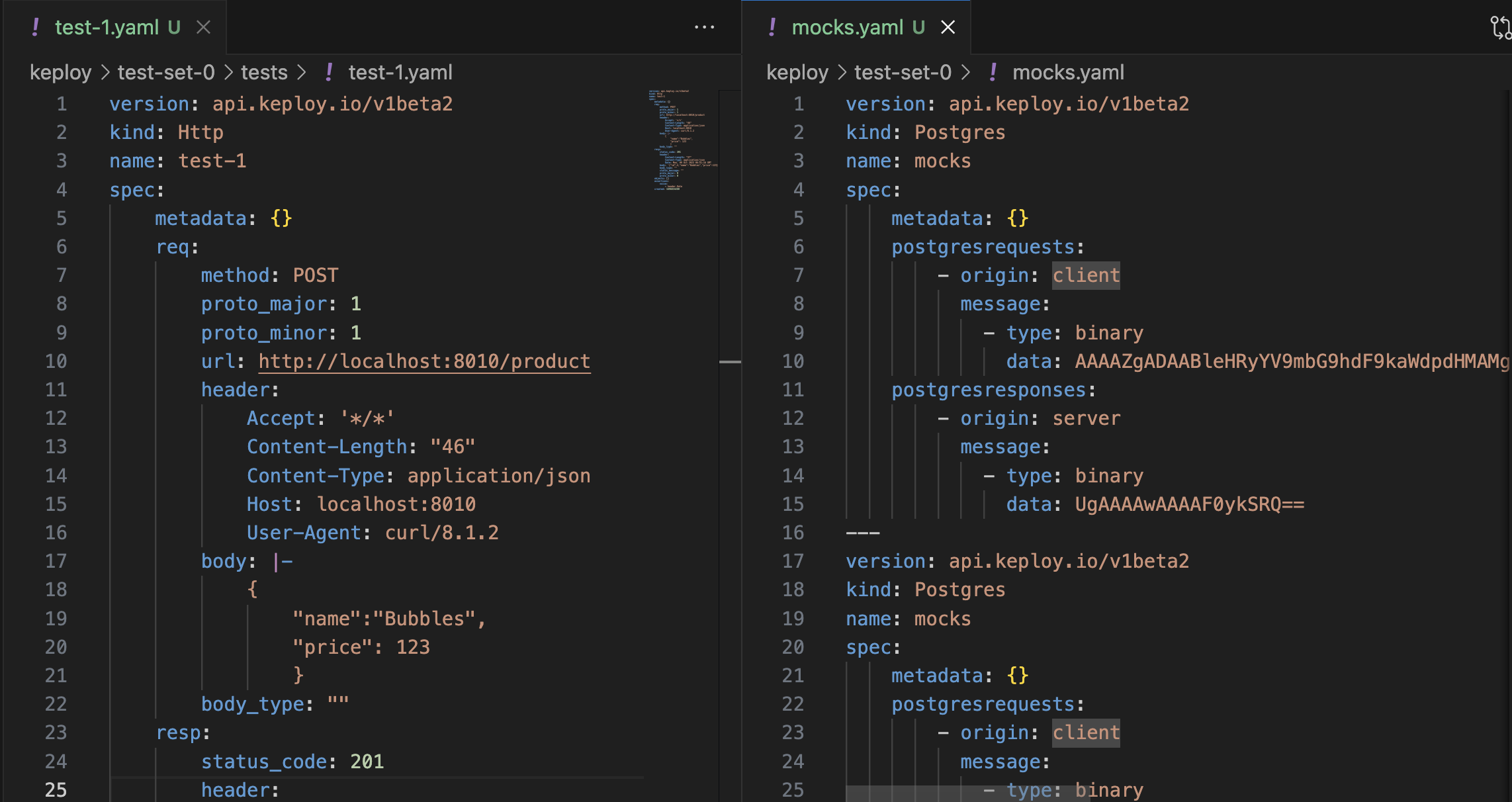
Run Tests 🏁
Ready to put your spells to the test?
sudo -E env PATH=$PATH keploy test -c "go run main.go app.go" --delay 10
Final thoughts? Dive deeper! Try different API calls, tweak the DB response in the mocks.yml, or fiddle with the request or response in test-x.yml. Run the tests again and see the magic unfold! ✨👩💻👨💻✨
Wrapping it up 🎉
Congrats on the journey so far! You've seen Keploy's power, flexed your coding muscles, and had a bit of fun too! Now, go out there and keep exploring, innovating, and creating! Remember, with the right tools and a sprinkle of fun, anything's possible. 😊🚀
Hope this helps you out, if you still have any questions, reach out to us .