User Profile Management Sample App
A sample application that does CRUD (get, create, update, and delete) operations on a user in mongoDB .
Installation
Navigate to Installation guide to quickly install and run the keploy server.
Start Docker and MongoDB locally
- Open Docker application
- Run the command
docker container run -it -p27017:27017 mongoto start MongoDB locally
Start Users-Profile sample application
git clone https://github.com/keploy/samples-go
cd samples-go
cd users-profile
go get .
export KEPLOY_MODE=record
go run .
export KEPLOY_MODE="record" changes the environment variables to record test cases
Routes
Sample Application Port: http://localhost:8080
/user: POST - Create a new user in the database/user/:userId: GET - Get a user from the database/user/:userId: PUT - Edit an existing user in the database/user/:userId: DELETE - Delete an existing user from the database/users: GET - Get all users from the database
Generate Test Cases
To generate Test Cases, you need to make some API calls. It could be using Thunder Client, Postman Desktop Agent, or your preferred API testing tool.
Let's see some requests here using Thunder Client:
- POST Request
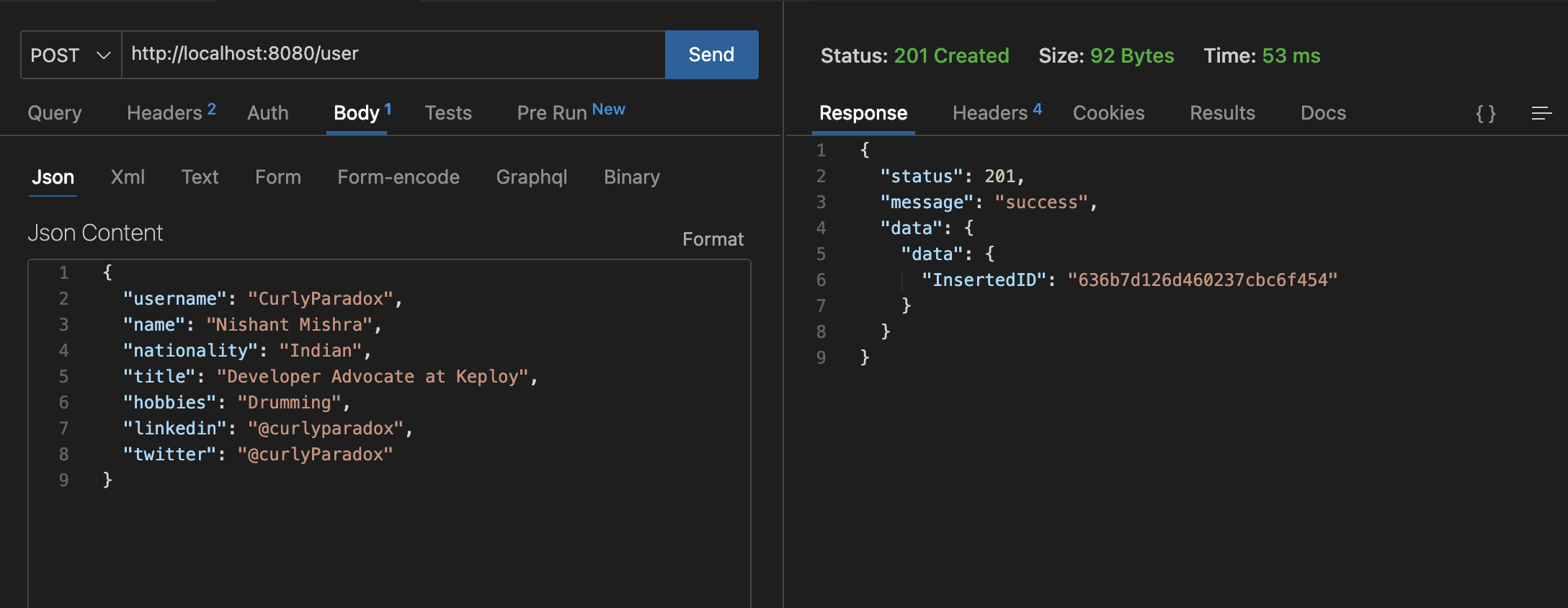
- GET Request
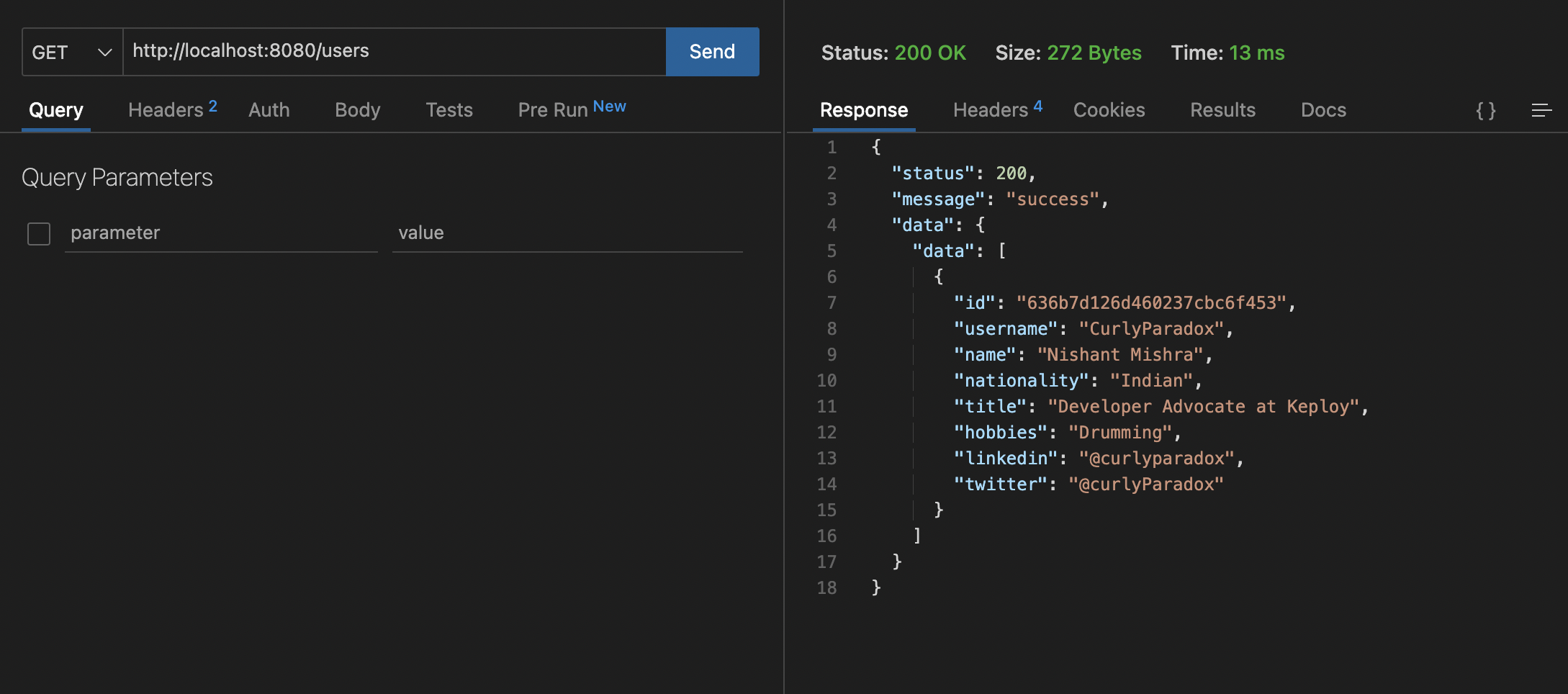
Once done, you can see the Test Cases on the Keploy server, like this:
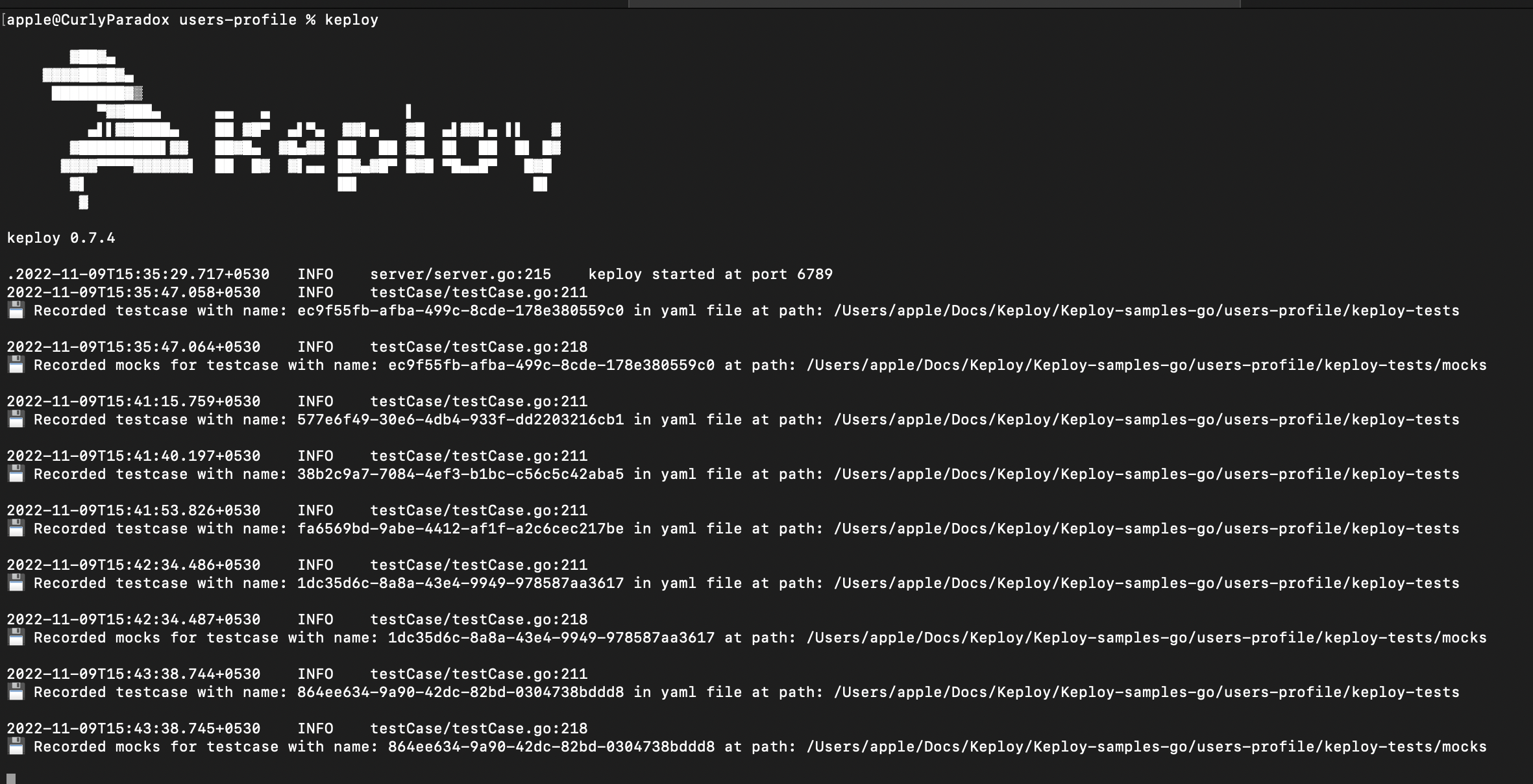
Generate Test Runs
To generate Test Runs, close the application and run the below command in the same users-profile directory:
export KEPLOY_MODE=test
go test -v -coverpkg=./... -covermode=atomic ./...
Once done, the Keploy terminal should look like this:
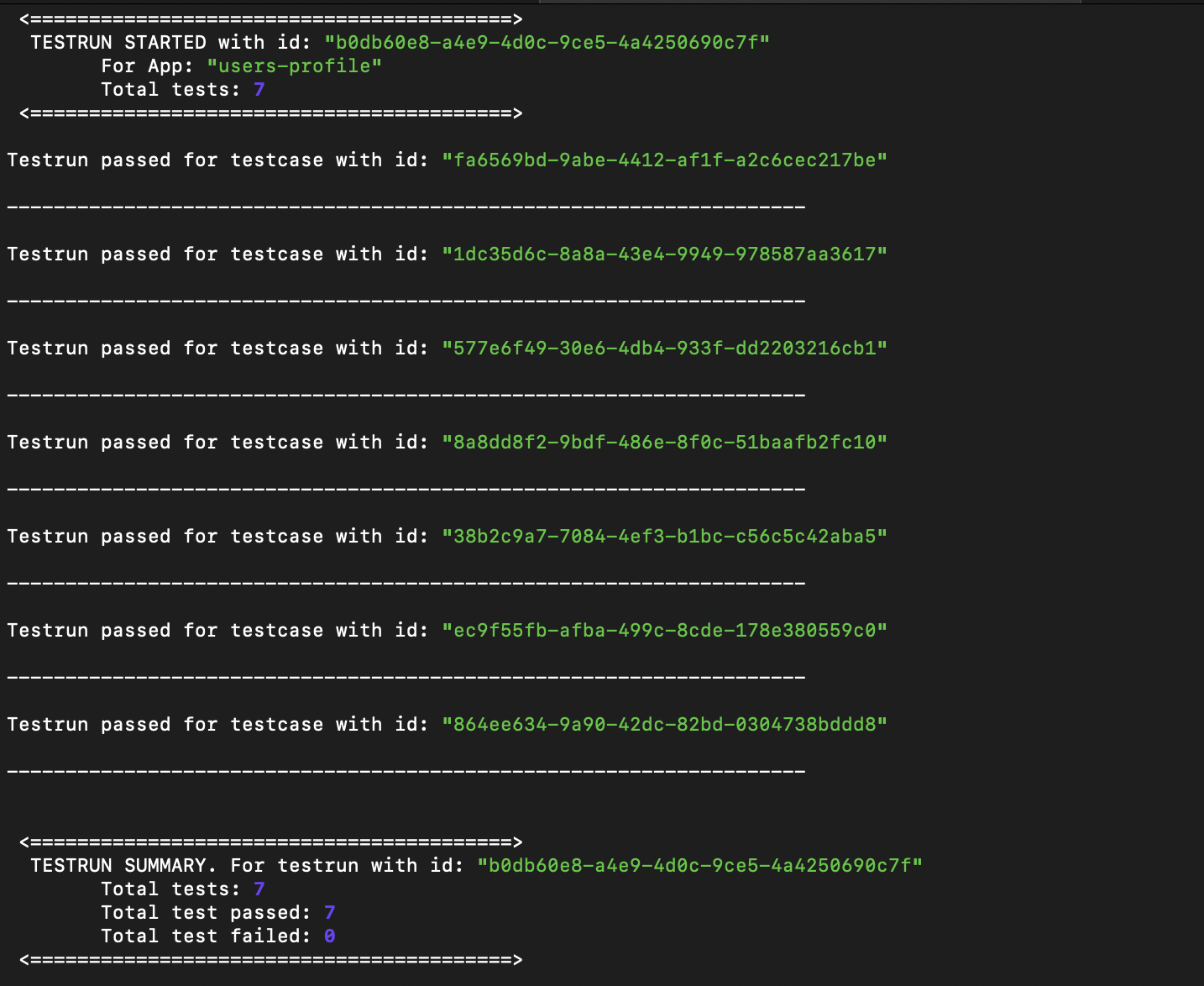
Check the MongoDB database
To check the actual data being changed in the database. Open MongoDB Compass and enter the URI below to check the data:
mongodb://localhost:27017
*Would be used while making PUT Request - to get the "id" of a user
That's all for the users-profile!