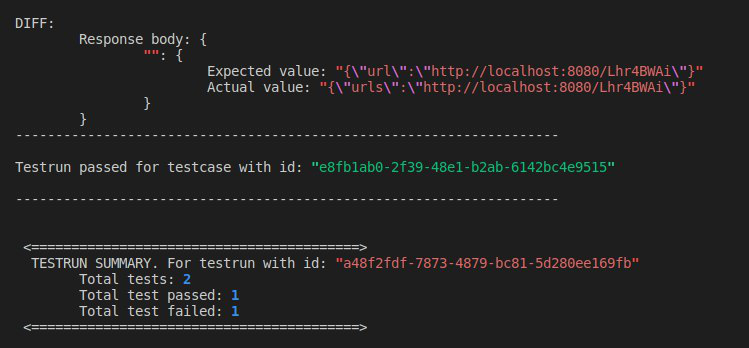URL Shortener Sample App
A sample url shortener app to test Keploy integration capabilities using Gin and mongoDB .
Installation
Navigate to Installation guide to quickly install and run the keploy server.
Setup URL shortener
git clone https://github.com/keploy/samples-go.git && cd samples-go/gin-mongo
go mod download
Start Keploy Record Mode
export KEPLOY_MODE=record
Start the MongoDB server
docker container run -it -p27017:27017 mongo
Run the application
go run handler.go main.go
Generate testcases
To generate testcases we just need to make some API calls. You can use Postman, or simply curl
1. Generate shortened url
curl --request POST \
--url http://localhost:8080/url \
--header 'content-type: application/json' \
--data '{
"url": "https://google.com"
}'
this will return the shortened url. The ts would automatically be ignored during testing because it'll always be different.
{
"ts": 1645540022,
"url": "http://localhost:8080/Lhr4BWAi"
}
2. Redirect to original url from shortened url
curl --request GET \
--url http://localhost:8080/Lhr4BWAi
or by querying through the browser http://localhost:8080/Lhr4BWAi
You'll be able to see new test file and mock file generated in your project codebase locally. If you're using Keploy cloud, open this to see captured test-cases visually.
You should be seeing an app named sample-url-shortener with the test cases we just captured.
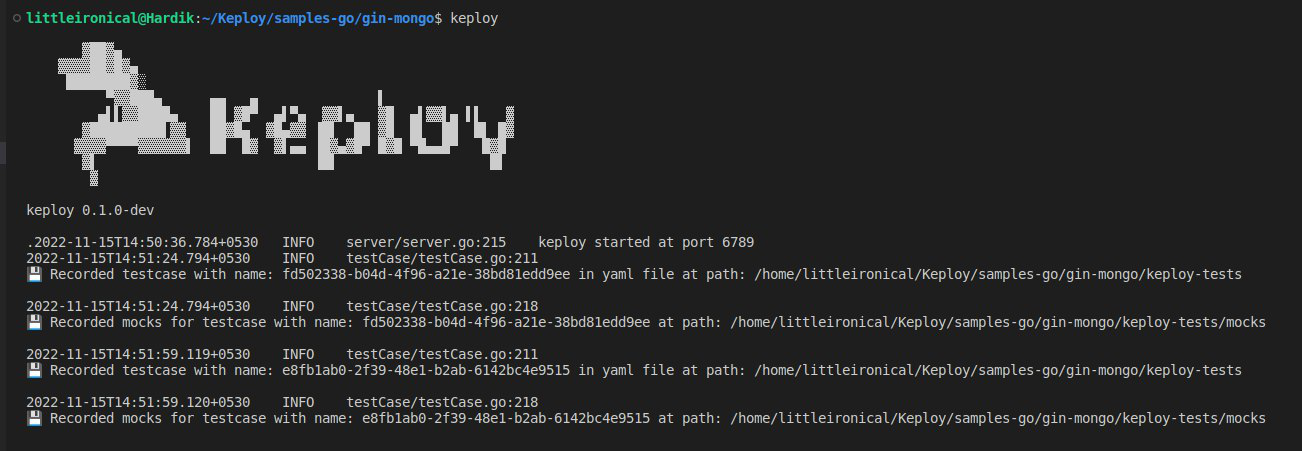
Now, let's see the magic! 🪄💫
Test mode
There are 2 ways to test the application with Keploy.
Testing using Unit Test File
Now that we have our testcase captured, run the unit test file (main_test.go) already present in the sample app repo.
If not present, you can add main_test.go in the root of your sample application.
package main
import (
"github.com/keploy/go-sdk/keploy"
"testing"
)
func TestKeploy(t *testing.T) {
keploy.SetTestMode()
go main()
keploy.AssertTests(t)
}
To automatically download and run the captured test-cases. Let's run the test-file.
go test -coverpkg=./... -covermode=atomic ./...
output should look like -
ok test-app-url-shortener 6.557s coverage: 80.3% of statements in ./...
**We got 80.3% without writing any testcases or mocks for mongo db. 🎉 **
Note : You didn't need to setup mongoDB locally or write mocks for your testing.
The application thought it's talking to mongoDB 😄
Go to the Keploy Console TestRuns Page to get deeper insights on what testcases ran, what failed.
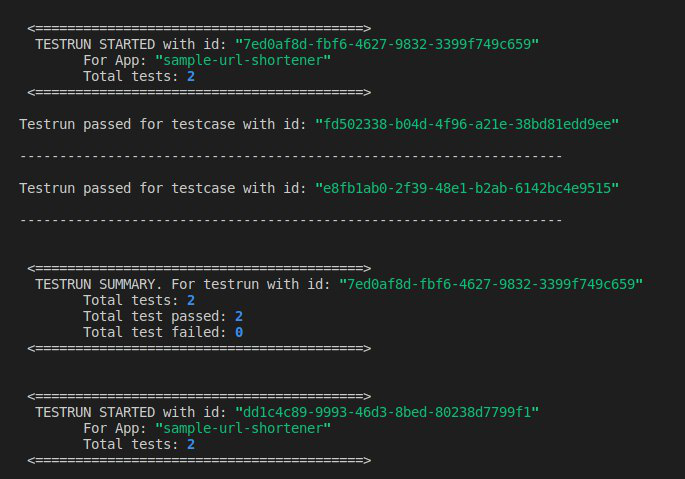
Testing using KEPLOY_MODE Env Variable
To test using KEPLOY_MODE env variable, set the same to test mode.
export KEPLOY_MODE="test"
Now simply run the application.
go run handler.go main.go
Keploy will run all the captures test-cases, compare and show the results on the console.
Note : With this method coverage will not be calculated.
Let's add a Bug in the App
Now let's introduce a bug! Let's try changing something like renaming url to urls in handler.go ./handler.go on line 96
...
c.JSON(http.StatusOK, gin.H{
...
"urls": "http://localhost:8080/" + id,
})
...
Let's run the test-file to see if Keploy catches the regression introduced.
go test -coverpkg=./... -covermode=atomic ./...
You'll notice the failed test-case in the output.
result {"testcase id": "fd502338-b04d-4f96-a21e-38bd81edd9ee", "passed": false}
result {"testcase id": "e8fb1ab0-2f39-48e1-b2ab-6142bc4e9515", "passed": true}
test run completed {"run id": "a48f2fdf-7873-4879-bc81-5d280ee169fb", "passed overall": false}
--- FAIL: TestKeploy (7.01s)
keploy.go:77: Keploy test suite failed
FAIL
coverage: 80.3% of statements in ./...
FAIL test-app-url-shortener 7.022s
FAIL
To deep dive the problem go to test runs