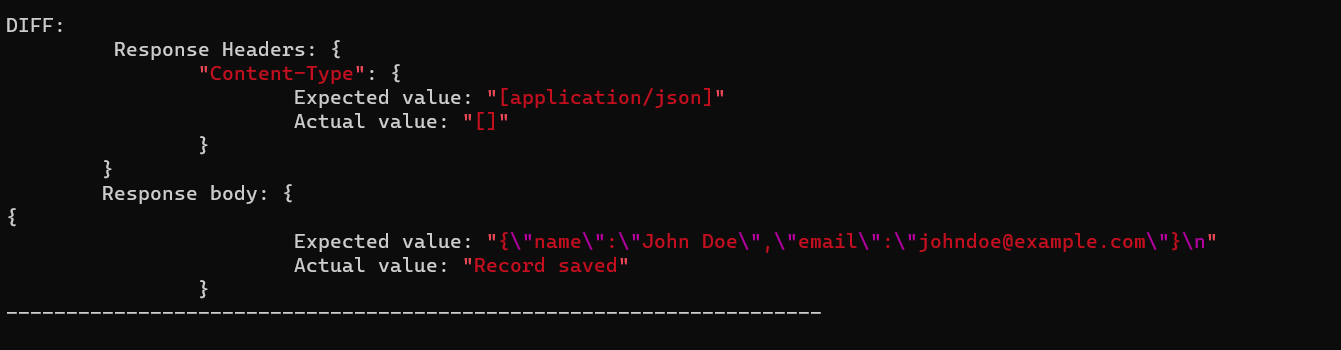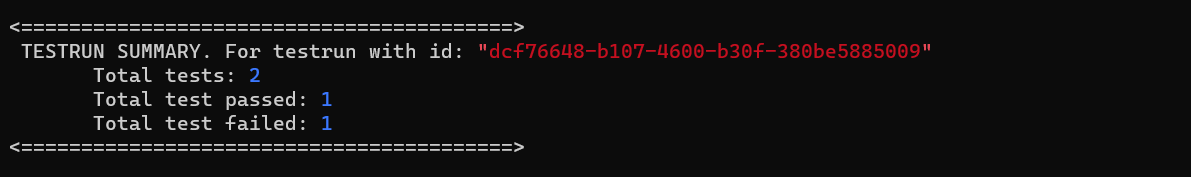Contact Keeper Sample App
A sample contact keeper app to test Keploy integration capabilities using Gorilla Mux and Redis.
Installation Setup
Note that Testcases are exported as files in the local repository by default
You can refer to the installation guide to install Keploy on your machine.
Prerequisites
- Install Redis
Setup Contact Keeper App
git clone https://github.com/keploy/samples-go && cd samples-go/gorillamux-redis
Start Redis
redis-server
Start Keploy Record Mode and run the application
export KEPLOY_MODE=record && go run main.go
Skip above steps with Gitpod
Open in Gitpod
Generate testcases
To generate testcases we just need to make some API calls. You can use postman , or simply curl
Store the contact details
curl --request POST \
--url http://localhost:8080/data/1 \
--header 'content-type: application/json' \
--data '{
"name":"John Doe",
"email":"johndoe@example.com"
}'
this will return the data that is inserted.
{
"name":"John Doe",
"email":"johndoe@example.com"
}
Also, you can add any id (a numeric value) to the endpoint to insert the data. Here we have used 1.
Get back the stored data using the id
- By using Curl Command
curl --request GET \
--url http://localhost:8080/data/1
- Or by querying through the browser `localhost:8080/data/1'

Now both these API calls were captured as editable testcases and written to keploy/tests folder. The keploy directory would also have mocks folder that contains all the outputs of redis operations. Here's what the folder structure look like:
.
├── README.md
├── main.go
├── go.mod
├── go.sum
├── keploy
│ ├── tests
│ ├── test-1.yaml
│ ├── test-2.yaml
│ └── mocks
│ ├── mock-1.yaml
│ └── mock-2.yaml
The test files should look like the sample below and the format is common for both http tests and mocks.
version: api.keploy.io/v1beta2
kind: Http
name: test-1
spec:
metadata: {}
req:
method: POST
proto_major: 1
proto_minor: 1
url: /data/1
header:
Accept: "*/*"
Content-Length: "54"
Content-Type: application/json
User-Agent: curl/7.81.0
body: |-
{
"name":"John Doe",
"email":"johndoe@example.com"
}
body_type: utf-8
resp:
status_code: 200
header:
Content-Type: application/json
body: |
{"name":"John Doe","email":"johndoe@example.com"}
body_type: utf-8
status_message: ""
proto_major: 1
proto_minor: 1
objects:
- type: error
data: H4sIAAAAAAAA/wEAAP//AAAAAAAAAAA=
mocks:
- mock-1-0
assertions:
noise: []
created: 1675929915
Now, let's see the magic! ✨💫
Test mode
Now that we have our testcase captured, run the test file (in the gomux-redis directory, not the Keploy directory).
go test -coverpkg=./... -covermode=atomic ./...
output should look like
ok sample-app 5.032s coverage: 71.4% of statements in ./...
We got 71.4% without writing any e2e testcases or mocks for Redis!
So no need to setup fake database/apis like Redis or write mocks for them. Keploy automatically mocks them and, The application thinks it's talking to Redis 😄
Go to the Keploy Console to get deeper insights on what testcases ran, what failed.
𝗜𝗻𝘀𝗶𝗴𝗵𝘁𝘀 𝗼𝗻 𝗞𝗲𝗽𝗹𝗼𝘆 𝗖𝗼𝗻𝘀𝗼𝗹𝗲
<=========================================>
TESTRUN STARTED with id: "635ffdba-1382-48fd-8c81-8e6eebf95f29"
For App: "my-app"
Total tests: 2
<=========================================>
Testrun passed for testcase with id: "test-2"
--------------------------------------------------------------------
Testrun passed for testcase with id: "test-1"
--------------------------------------------------------------------
<=========================================>
TESTRUN SUMMARY. For testrun with id: "635ffdba-1382-48fd-8c81-8e6eebf95f29"
Total tests: 2
Total test passed: 2
Total test failed: 0
<=========================================>
Make a code change
Now try changing something like commenting line numbers 115 and 116 and uncommenting line 119 in main.go and running go test -coverpkg=./... -covermode=atomic ./... again
starting test execution {"id": "5ae0c256-f54d-4126-a794-5d5f50d3db76", "total tests": 2}
testing 1 of 2 {"testcase id": "test-1"}
testing 2 of 2 {"testcase id": "test-2"}
result {"testcase id": "test-2", "passed": true}
result {"testcase id": "test-1", "passed": false}
test run completed {"run id": "5ae0c256-f54d-4126-a794-5d5f50d3db76", "passed overall": false}
--- FAIL: TestKeploy (5.02s)
keploy.go:75: Keploy test suite failed
FAIL
sample-app coverage: 70.8% of statements in ./...
FAIL sample-app 5.027s
FAIL
To deep dive the problem you can look at the keploy logs
𝗞𝗲𝗽𝗹𝗼𝘆 𝗟𝗼𝗴𝘀
<=========================================>
TESTRUN STARTED with id: "5ae0c256-f54d-4126-a794-5d5f50d3db76"
For App: "my-app"
Total tests: 2
<=========================================>
Testrun passed for testcase with id: "test-2"
--------------------------------------------------------------------
Testrun failed for testcase with id: "test-1"
Test Result:
Input Http Request: models.HttpReq{
Method: "POST",
ProtoMajor: 1,
ProtoMinor: 1,
URL: "/data/1",
URLParams: map[string]string{},
Header: http.Header{
"Accept": []string{
"*/*",
},
"Content-Length": []string{
"54",
},
"Content-Type": []string{
"application/json",
},
"User-Agent": []string{
"curl/7.81.0",
},
},
Body: "{\n \"name\":\"John Doe\",\n \"email\":\"johndoe@example.com\"\n}",
Binary: "",
Form: []models.FormData(nil),
}
Expected Response: models.HttpResp{
StatusCode: 200,
Header: http.Header{
"Content-Type": []string{
"application/json",
},
},
Body: "{\"name\":\"John Doe\",\"email\":\"johndoe@example.com\"}\n",
StatusMessage: "",
ProtoMajor: 0,
ProtoMinor: 0,
Binary: "",
}
Actual Response: models.HttpResp{
StatusCode: 200,
Header: http.Header{},
Body: "Record saved",
StatusMessage: "",
ProtoMajor: 0,
ProtoMinor: 0,
Binary: "",
}
DIFF:
Response Headers: {
"Content-Type": {
Expected value: "[application/json]"
Actual value: "[]"
}
}
Response body: {
{
Expected value: "{\"name\":\"John Doe\",\"email\":\"johndoe@example.com\"}\n"
Actual value: "Record saved"
}
--------------------------------------------------------------------
<=========================================>
TESTRUN SUMMARY. For testrun with id: "5ae0c256-f54d-4126-a794-5d5f50d3db76"
Total tests: 2
Total test passed: 1
Total test failed: 1
<=========================================>
This is how the bug will look like in the Keploy Terminal: