Sample Rest API with Spring-Boot and MongoDB
Introduction
🪄 Dive into the world of REST API and see how seamlessly Keploy integrates with Spring-Boot and MongoDB Buckle up, it's gonna be a fun ride! 🎢
Pre-Requisite 🛠️
Get Started! 🎬
Set up the Mongo database
Create a docker network -
docker network create backend
Start the MongoDB instance -
docker run -p 27017:27017 --name spring-boot-mongo --network backend mongo
Clone the sample REST API CRUD app 🧪
git clone https://github.com/keploy/samples-java.git && cd samples-java/spring-boot-mongo
mvn wrapper:wrapper
./mvnw clean install
Note: For Windows, use
mvnw.cmd clean install
Install Keploy 📥
First things first, If you are using WSL on windows then use below to start wsl in the user's home directory:
wsl ~
Alright, let's equip ourselves with the latest Keploy binary:
curl --silent --location "https://github.com/keploy/keploy/releases/latest/download/keploy_linux_amd64.tar.gz" | tar xz -C /tmp
sudo mkdir -p /usr/local/bin && sudo mv /tmp/keploy /usr/local/bin && keploy
If everything goes right, your screen should look a bit like this:
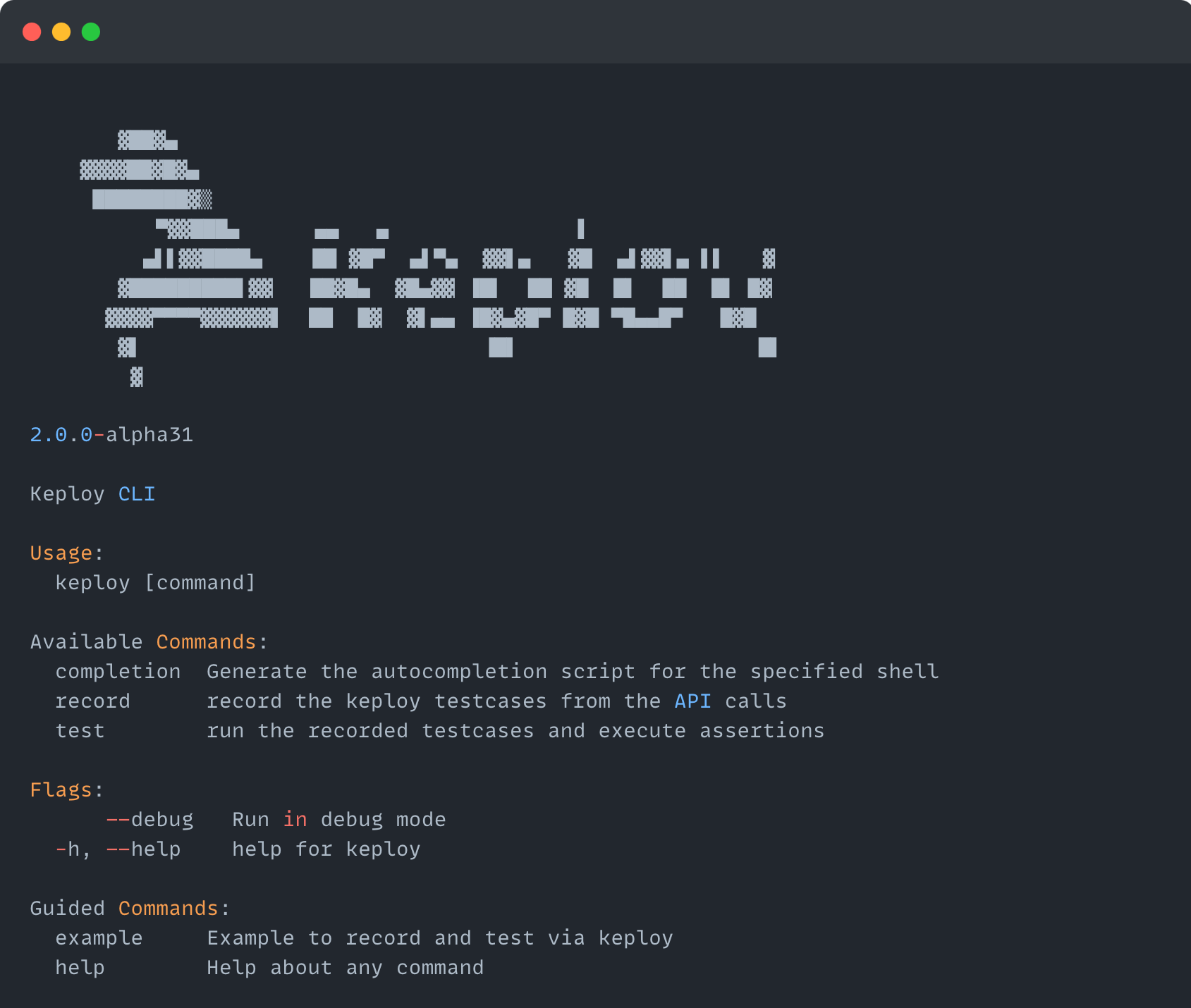
Run Application
We'll be running our sample application right on Linux, but just to make things a tad more thrilling, we'll have the database (mongoDB) chill on Docker. Ready? Let's get the party started!🎉
📼 Roll the Tape - Recording Time!
Ready, set, record! Here's how:
keploy record -c "./mvnw spring-boot:run"
Alright, magician! With the app alive and kicking, let's weave some test cases. The spell? Making some API calls! Postman, Hoppscotch, or the classic curl - pick your wand.
Generate testcases
To generate testcases we just need to make some API calls.
1. Make a POST request
curl --location 'http://localhost:8080/potions' \
--header 'Content-Type: application/json' \
--data ' {
"name": "Strength Potion v2",
"description": "Enhances the drinker'\''s physical strength temporarily.",
"bottle": 3,
"quantity": 150
}'
2. Make a GET request
curl --location --request GET 'http://localhost:8080/potions'
Take a note of the
idand replace theUUID_OF_POTIONwith theidin the upcoming API requests!
3. Make a PUT request
curl --location --request PUT 'http://localhost:8080/potions/UUID_OF_POTION' \
--header 'Content-Type: application/json' \
--data ' {
"name": "Strength Potion",
"description": "Enhances the drinker'\''s physical strength temporarily.",
"bottle": 5,
"quantity": 200
}'
4. Make a GET request
curl --location --request GET 'http://localhost:8080/potions/UUID_OF_POTION'
5. Make a DELETE request
curl --location --request DELETE 'http://localhost:8080/potions/UUID_OF_POTION'
Give yourself a pat on the back! With that simple spell, you've conjured up a test case with a mock! Explore the Keploy directory and you'll discover your handiwork in test-x.yml and mocks.yml.
Want to see if everything works as expected?
Run Tests 🏁
Ready to put your spells to the test?
keploy test -c "./mvnw spring-boot:run" --delay 15
This will run the tests and generate the report in the Keploy/reports directory in the CWD.
Final thoughts? Dive deeper! Try different API calls, tweak the DB response in the mocks.yml, or fiddle with the request or response in test-x.yml. We provided you with some data in potions.json. Run the tests again and see the magic unfold! ✨👩💻👨💻✨
Wrapping it up 🎉
Congrats on the journey so far! You've seen Keploy's power, flexed your coding muscles, and had a bit of fun too! Now, go out there and keep exploring, innovating, and creating! Remember, with the right tools and a sprinkle of fun, anything's possible. 😊🚀
Hope this helps you out, if you still have any questions, reach out to us .